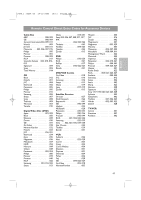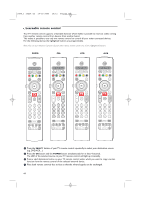Philips 50PF9830A User manual - Page 65
Record with your recorder
 |
View all Philips 50PF9830A manuals
Add to My Manuals
Save this manual to your list of manuals |
Page 65 highlights
2496.1 16x24 en 14-12-2005 10:11 Pagina 61 English Record with your recorder 7 8 9 .@ AV+ 0 - ON/OFF Ambilight MODE ® Ò ‡ † SCREEN - FAVORITES - º FORMAT VIEW ✓ π Instant recording (with the ® button on the remote control) See TV Guide On Screen,To set a show to record, p. 42. Do not switch channels when you are recording. Scheduled recording Scheduled recording will be supported via TV Guide On Screen.The source device can be either the TV's digital tuner or a Set Top Box. Select the source device in the Manual recording menu of TV Guide On Screen, see p. 42. When a Set Top Box is selected as the source device, you will be able to set the channel number on the Set Top Box from which the recording has to take place. Make sure to install the Set Top Box to the correct channels. Note: For Set Top Boxes that support CEA-931 protocol, a command to tune to the set channel before starting a recording will be sent. Then the recording will be started. For Set Top boxes that do not support the CEA-931 protocol, the recording will be started with the assumption that you have selected the correct channel on the Set Top box. Notes: - When you try to record copy protected content, then a message will be displayed on the screen telling you recording is not allowed. - Use the color buttons indicating that corresponding actions will be taken if those buttons are pressed. Record a TV program You can record a TV program using your recorders tuner without affecting your TV. & Select the channel number on your recorder. é Set your recorder to record. See the handbook for your recorder. Switching channel numbers on your TV does not disturb recording ! Record a program from MONITOR OUT You can record a program on your recorder from the TV tuner via MONITOR OUT. & Switch on the device. é Select the correct channel on your TV and the correct input on your recorder. " Set your recorder to record. Do not switch channels or turn off your TV when you are recording through MONITOR OUT. Notes: - When a TV channel or AV source is blocked because of a rating set via the Channels menu (see p. 32), also the record output picture and sound are muted. - In case of an analog copy protected recording the audio outputs are not muted. 61