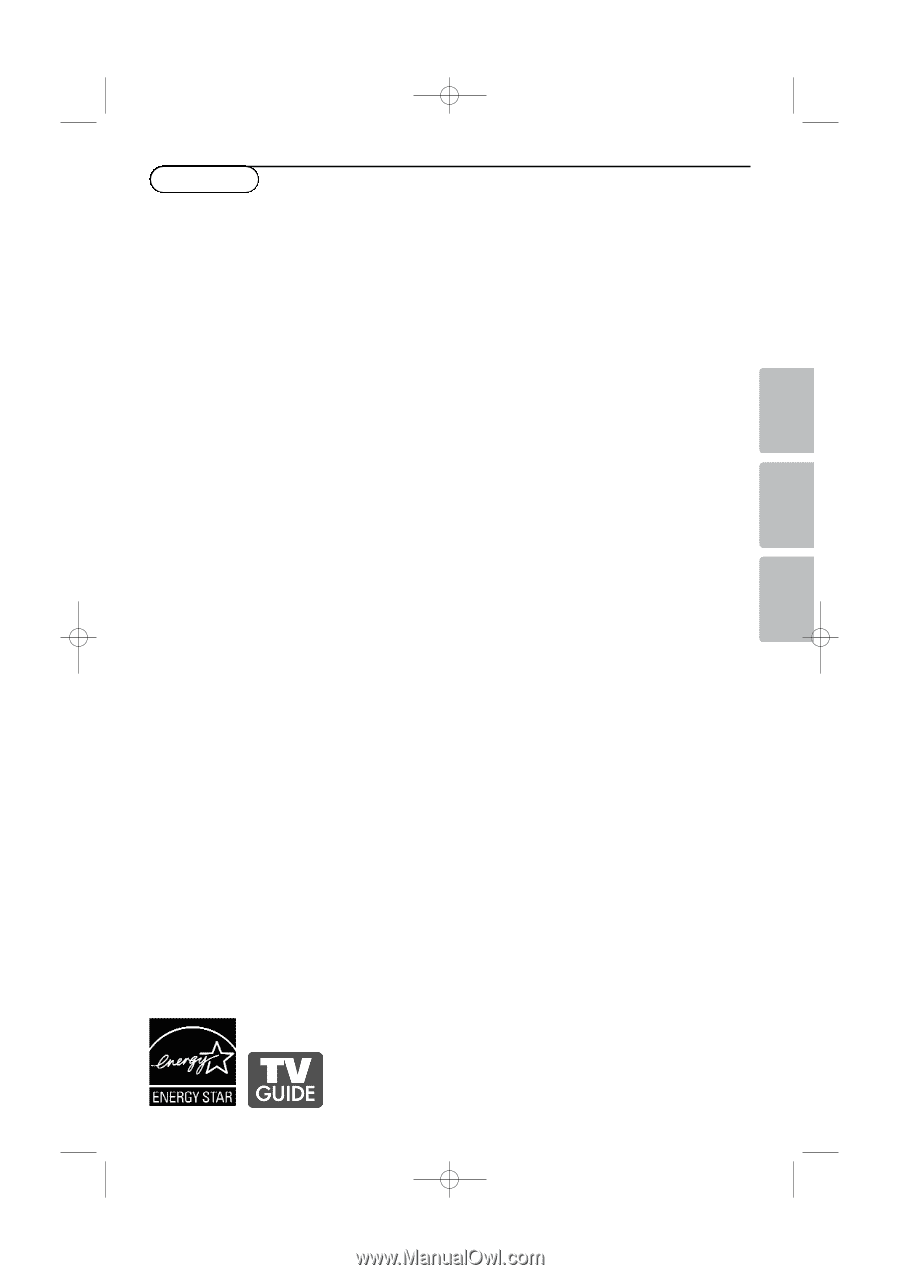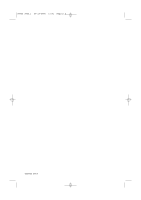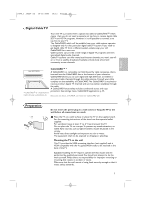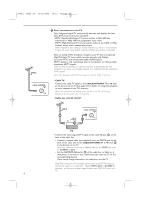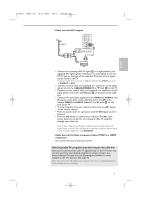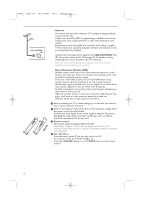Philips 50PF9830A User manual - Page 5
Contents - 37
 |
View all Philips 50PF9830A manuals
Add to My Manuals
Save this manual to your list of manuals |
Page 5 highlights
English Français 2496.1 16x24 en 14-12-2005 10:11 Pagina 1 Contents Read this first 2 Digital Cable TV 3 Preparation 3 First time installation 7 To operate the motorized swivel 7 Use of the remote control RC4308 . . . . . 8 Buttons on the right of the TV 10 My Content 11 To use the menus 12 Introduction 12 To navigate through the Settings menus . . 12 Demo 13 Installation 14 Select the menu language 14 Store TV channels 14 Weak channel installation 15 TV Guide On Screen* Set up 16 Software upgrade 17 Setup menu 17 Preferences 18 Source 23 Clock 24 CableCARD applications 25 TV menu 26 Picture menu 26 Sound menu 27 Features menu 29 Ambilight menu 30 Channels menu 32 TV Guide On Screen operation 35 TV Guide On Screen grid 36 Main services 36 Listings 36 Search 37 Schedule 39 Setup 40 To set a show to Record 42 To set a show to Remind 43 Other icons which may appear 44 Frequently Asked Questions (FAQs) . . . 44 TV Guide On Screen Glossary 45 Multimedia browser 46 Viewing content from a Memory card/USB device 47 Multimedia Browser menu 48 Connect Accessory Devices 50 Recorder (vcr-dvd+rw 51 Recorder and other A/V devices 52 Recorder and cable box with RF output . . 53 Satellite Receiver/cable box with AV outputs 54 Recorder and Satellite Receiver/cable box with AV outputs 55 DVD Player or other accessory digital source devices 56 HDMI connectors 58 Digital Surround receiver 59 Recorder/Cable Converter Box 59 Side connections 60 To select connected devices 60 Record with your recorder 61 Instant recording 61 Scheduled recording 61 Record a TV program 61 Record a program from monitor out . . . . 61 Audio- and video equipment buttons . . 62 Setting the remote control to work accessory devices 64 Code setup 64 Learnable remote control 66 Before Calling Service 68 Glossary 71 Annex 1 - Philips TV software upgrade with portable memory 71 Annex 2 - Philips TV Slideshow Format with background music 73 Annex 3 - Philips TV Portable Memory and USB 75 Español 1