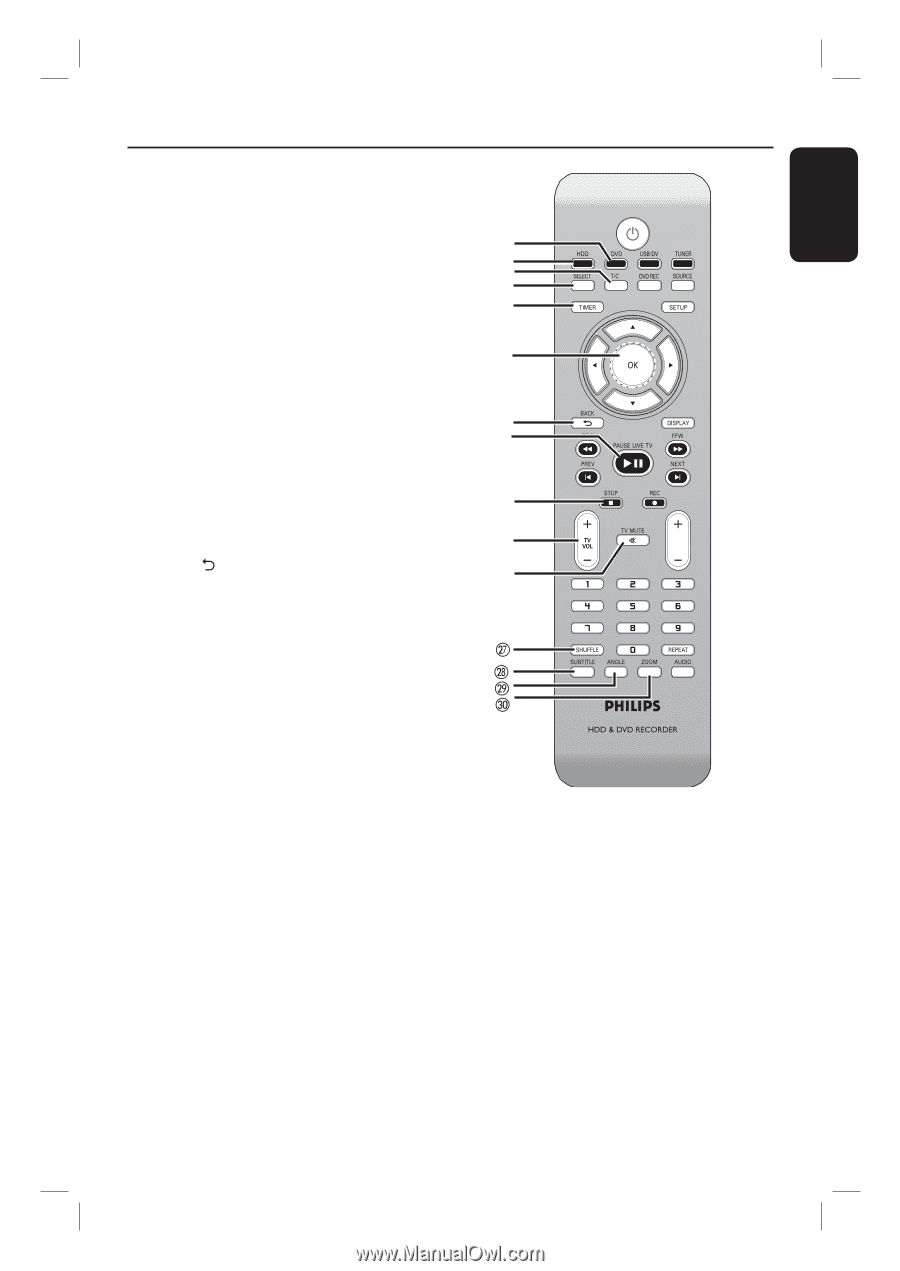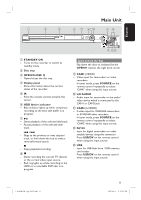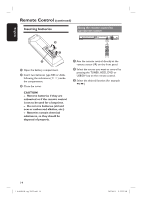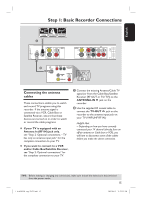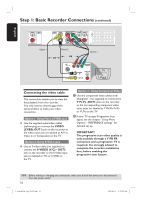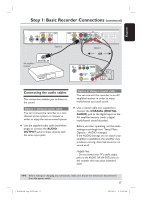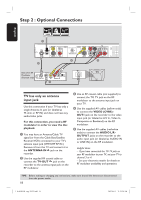Philips DVDR3455H User manual - Page 13
continued - dvd recorder
 |
UPC - 609585112773
View all Philips DVDR3455H manuals
Add to My Manuals
Save this manual to your list of manuals |
Page 13 highlights
English Remote Control (continued) p DVD - Switches to disc mode or displays the disc content menu. q HDD - Enters the HDD content menu. r T/C - Displays title/chapter information. s SELECT - Selects a track/chapter/file in the program menu. - In HDD title menu, marks titles for copying to a DVD recordable disc. t TIMER - Enters/exits the timer recording menu. u OK - Stores/confirms an entry. - Confirms a selection. v BACK2 - Returns to the previous menu of a video CD (VCD) or some DVDs. w PAUSE LIVE TV u - Plays a disc. - Pauses playback. - Pauses 'Live TV' viewing. x STOP - Stops playback/recording. - Holding down the key will open and close the disc tray. y TV VOL +/ - Adjust the volume of the TV set (Philips TV only.) z TV MUTE H - Mute the volume of the TV set (Philips TV only.) wm SHUFFLE - Switches to random playback of an audio CD, Video CD (VCD), picture CD or DVD disc. - In HDD title menu, select to sort the titles. p q r s t u v w x y CH z wk SUBTITLE - Selects a DVD subtitle language. wl ANGLE - Selects a DVD disc camera angle (if available). e; ZOOM - Enlarges a picture on the TV screen. 1_dvdr3455H_eng_21832.indd 13 13 2007-06-11 11:23:23 AM