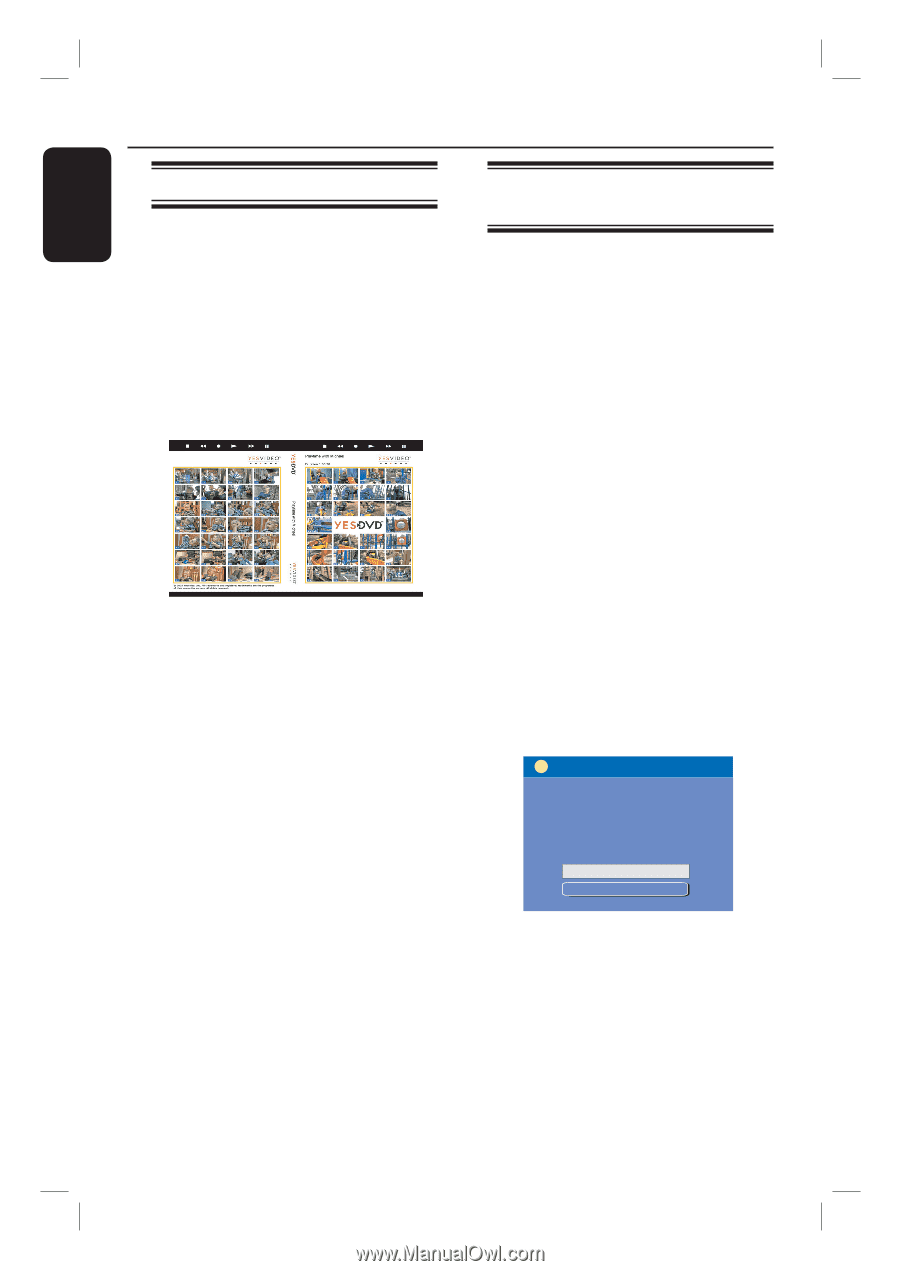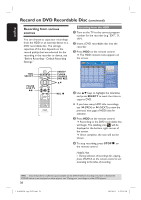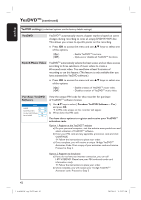Philips DVDR3455H User manual - Page 40
About YesDVD, Creating a YesDVD - remote code
 |
UPC - 609585112773
View all Philips DVDR3455H manuals
Add to My Manuals
Save this manual to your list of manuals |
Page 40 highlights
English YesDVDTM About YesDVDTM YesDVD™ software allows you to create DVDs with professional quality features at the touch of a key on the remote control, including: - Easy-to-use picture menus for easy scene selection. - Case coversheet with a picture index from your recording. - Music videos made from your recording. Creating a YesDVDTM disc (DVD+R/+RW only) YesDVD™ is offered on your recorder as a limited trial, enabling you to create three (3) free YesDVD™ discs from this recorder. When all the three YesDVD™ trials are used, there will be no further dialog asking to create a YesDVDTM after direct recording to DVD. To create more YesDVD™ discs, you have to purchase the full version of YesDVD™. See next page for upgrade information or visit www.yesdvd.com. This recorder comes with an evaluation version (3 free trials) of YesDVDTM software. To purchase an Activation Code for unlimited use, place your completed YesDVDTM recording into a PC with a DVD drive and follow instructions on the PC screen. You can also visit www.yesdvd.com, or call toll free 1-877-4YESDVD. Creation of a YesDVDTM disc is only possible on the first recording from an empty DVD+R/+RW disc, and the recording is made from an external input source (TUNER, DV, EXT1, EXT2, CAM1 or CAM2.) YesDVDTM features are not available for recording to the HDD. A At the end of recording to a DVD+R/ +RW disc, a dialog box will appear on the TV asking if you want to continue with creation of a YesDVD™. ! YesDVD You can now create a YesDVD with visual chapter index, music videos, and pictorial packaging. Do you want to create a YesDVD now? Remark! On a YesDVD further recordings are not possible. Yes, create YesDVD OK No 40 1_dvdr3455H_eng_21832.indd 40 2007-06-11 11:23:26 AM