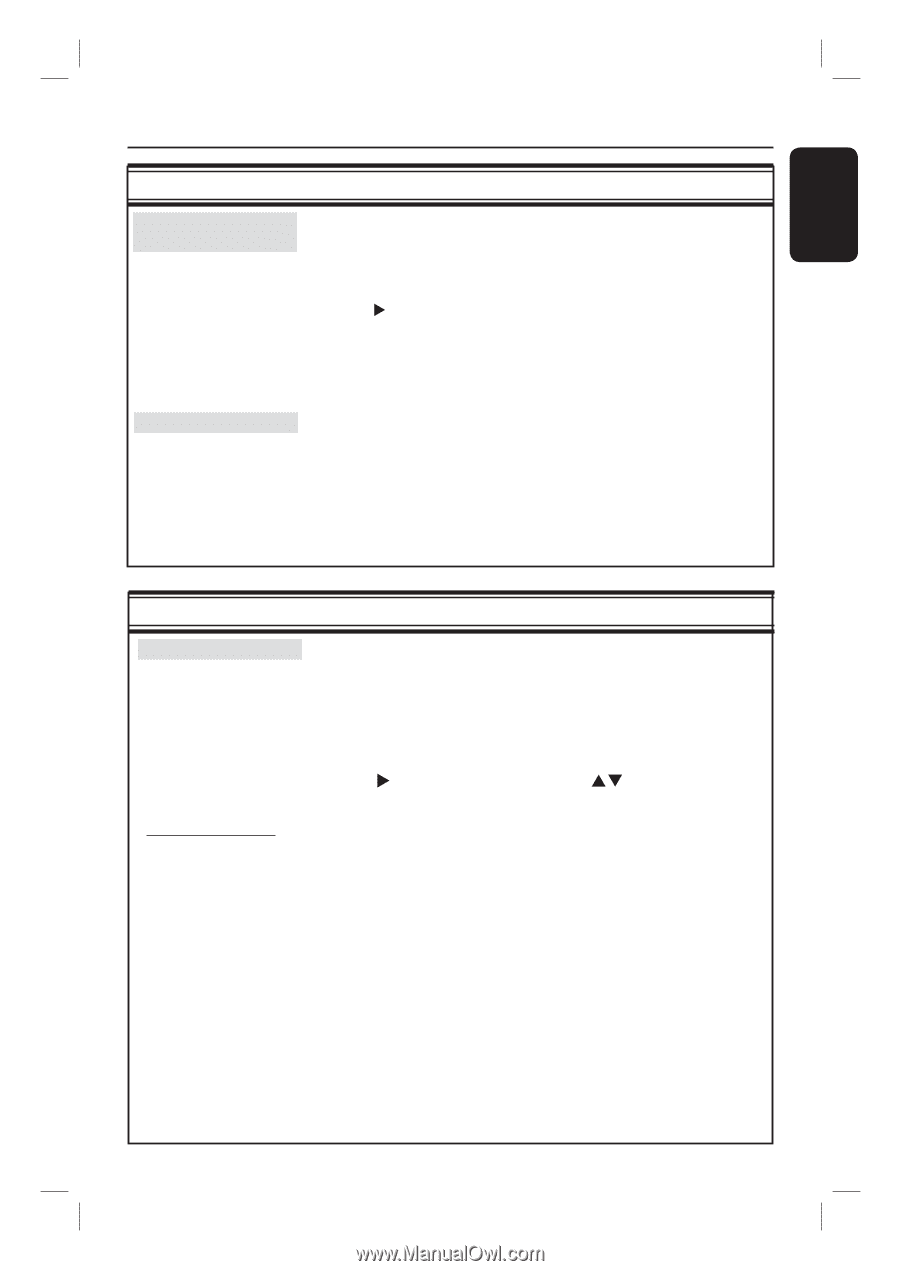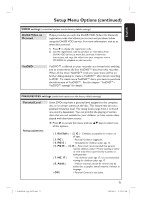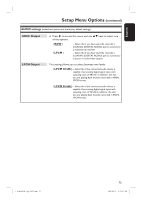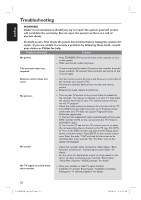Philips DVDR3455H User manual - Page 71
Setup Menu Options continued
 |
UPC - 609585112773
View all Philips DVDR3455H manuals
Add to My Manuals
Save this manual to your list of manuals |
Page 71 highlights
English Setup Menu Options (continued) VIDEO settings (underlined options are the factory default settings) DivX® Video on Demand Philips provides you with the DivX® VOD (Video On Demand) registration code that allows you to rent and purchase videos using the DivX® VOD service. For more information, visit us at www.divx.com/vod. 1) Press X to display the registration code. 2) Use the registration code to purchase or rent videos from DivX® VOD service at www.divx.com/vod. Follow the instructions and copy the video from your computer onto a CD-R/RW for playback on this recorder. YesDVD YesDVD™ is offered on your recorder as a limited trial, enabling you to create three (3) free YesDVD™ discs from this recorder. When all the three YesDVD™ trials are used, there will be no further dialog asking to create a YesDVDTM after direct recording to DVD. To create more YesDVD™ discs, you have to purchase the full version of YesDVD™. See the chapter "YesDVDTM - YesDVDTM settings" for details PREFERENCES settings (underlined options are the factory default settings) Parental Level Rating explanations Some DVDs may have a parental level assigned to the complete disc or to certain scenes on the disc. This feature lets you set a playback limitation level. The rating levels range from 1 to 8 and are country dependent. You can prohibit the playing of certain discs that are not suitable for your children, or have certain discs played with alternative scenes. Press X to access this menu and use ST keys to select one of the options. { 1. Kid Safe } ~ { 2. G } - Childsafe; acceptable for viewers of all ages. { 3. PG } - Parental Guidance suggested. { 4. PG13 } - Unsuitable for children under age 13. { 5. PG R } ~ { 6. R } - Restricted; recommended that parents restrict children under 17 from viewing or allow to view only when supervized by a parent or adult guardian. { 7. NC 17 } - No children under age 17; not recommended viewing for children under age 17. { 8. Adult } - Mature material; should be viewed only by adults due to graphic sexual material, violence or language. { Off } - Parental Control is not active. 1_dvdr3455H_eng_21832.indd 71 71 2007-06-11 11:23:31 AM