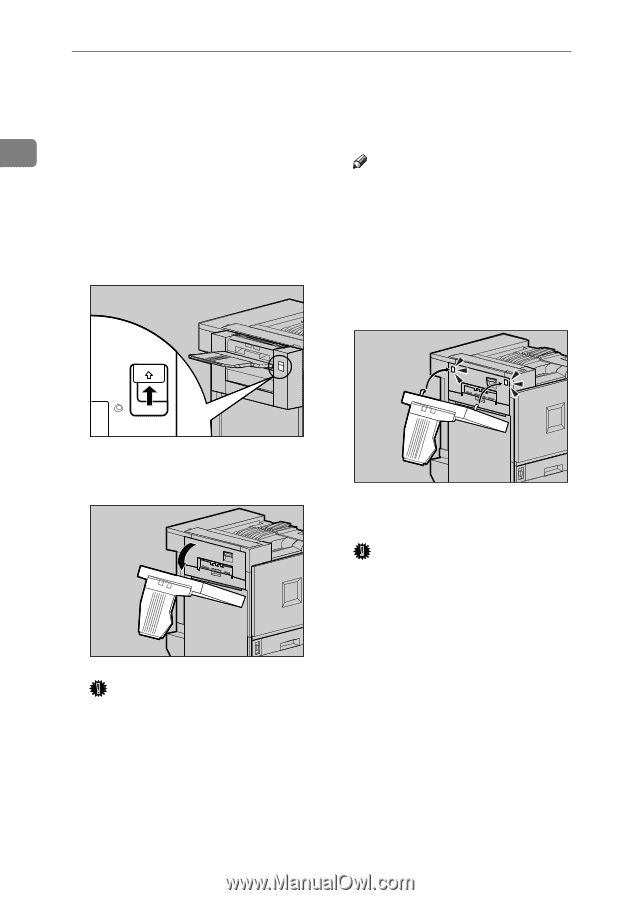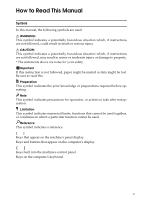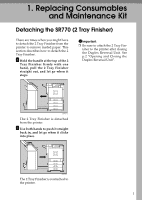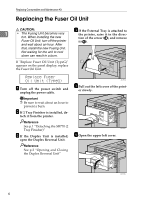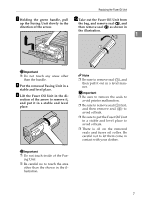Ricoh AP3800C Maintenance Guide - Page 12
Opening and Closing the Duplex Reversal Unit, Raise the Duplex Reversal Unit - printers
 |
View all Ricoh AP3800C manuals
Add to My Manuals
Save this manual to your list of manuals |
Page 12 highlights
Replacing Consumables and Maintenance Kit Opening and Closing the Duplex Reversal Unit 1 There are times when you might have to detach the Duplex Reversal Unit to remove misfed paper. This section describes how to detach the Duplex Reversal Unit. Note ❒ You do not have to remove the External Tray even if the 2 Tray Finisher is attached. A Push up the lock release button The Duplex Reversal Unit is opened. and keep it in place. C Raise the Duplex Reversal Unit slowly with both hands, and push it in until it clicks into place. ZDJP203J B Lower the Duplex Reversal Unit slowly until it stops. ZDJP205J The Duplex Reversal Unit is closed. Important ❒ Attach the Duplex Reversal Unit after closing the upper left cover of the printer. ZDJP204J Important ❒ Open the Duplex Reversal Unit after detaching the 2 Tray Finisher from the printer. See p.1 "Detaching the SR770 (2 Tray Finisher)". 2