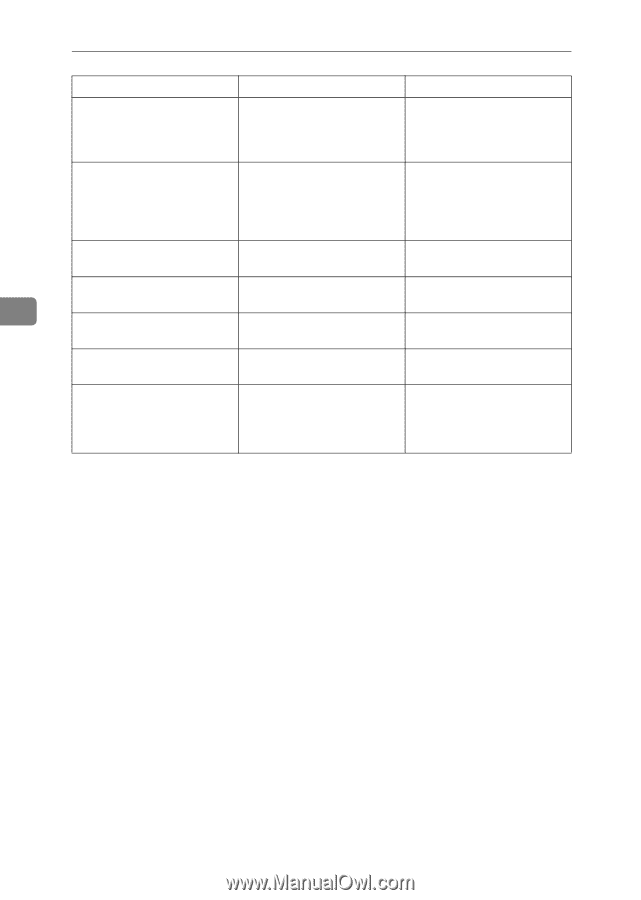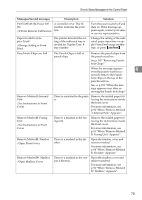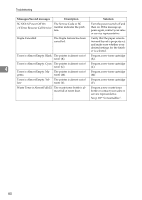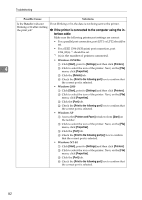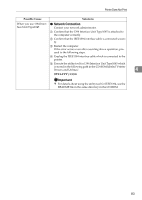Ricoh AP3800C Maintenance Guide - Page 90
Waste Toner is Almost Full E, Toner is Almost Empty: Cyan
 |
View all Ricoh AP3800C manuals
Add to My Manuals
Save this manual to your list of manuals |
Page 90 highlights
Troubleshooting Messages/Second messages Description Solution SC XXX-X Power Off On The Service Code or SC /If Error Reoccur Call Service number indicates the problem. Turn the power switch off and then on. If the message appears again, contact your sales or service representative. Staple Cancelled The Staple feature has been cancelled. Verify that the paper orientation and layout is property set, and make sure whether your desired settings for the finisher is selected. Toner is Almost Empty: Black The printer is almost out of toner (K). Prepare a new toner cartridge (K). Toner is Almost Empty: Cyan The printer is almost out of Prepare a new toner cartridge 4 toner (C). (C). Toner is Almost Empty: Ma- The printer is almost out of Prepare a new toner cartridge genta toner (M). (M). Toner is Almost Empty: Yel- The printer is almost out of low toner (Y). Prepare a new toner cartridge (Y). Waste Toner is Almost Full (E) The waste toner bottle is almost full of toner dust. Prepare a new waste toner bottle or contact your sales or service representative. See p.107 "Consumables". 80