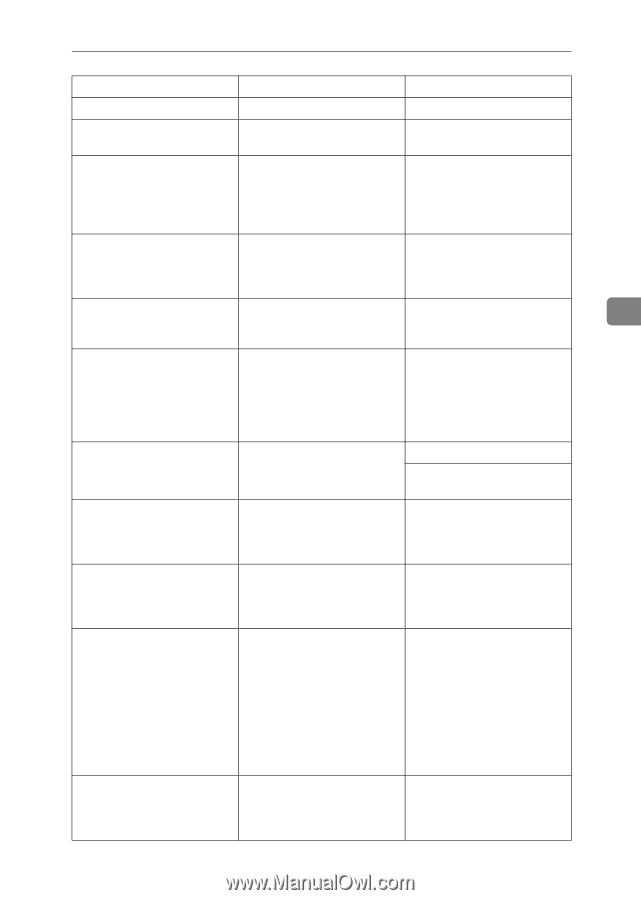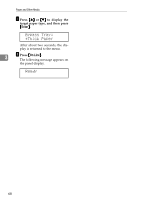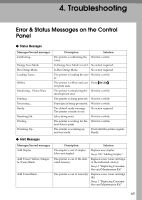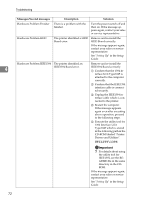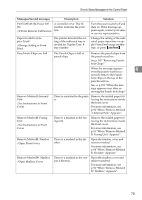Ricoh AP3800C Maintenance Guide - Page 81
Error & Status Messages on the Control Panel
 |
View all Ricoh AP3800C manuals
Add to My Manuals
Save this manual to your list of manuals |
Page 81 highlights
Error & Status Messages on the Control Panel Messages/Second messages Description Solution Close Right Cover The right cover is open. Close the right cover. Close Upper Left Cover The upper left cover (the cov- Close the upper left cover. er for the fusing unit) is open. Driver Setting Error (Memory) The printer identified a download error. This error may occur when the installed memory amount is less than the driver setting. Verify that the paper memory size is specified with the driver setting. Duplex Cancelled The setting of Duplex Print has been cancelled. (a) To print the image correctly, add memory to the printer. (b) Be sure to use the correct paper. Error:Tray 1 Reset The Job There is a problem with the Reset the job then turn the 4 /Then Power OffOn current specified tray. The job printer Off, and then back On. can not be processed. Error:Tray 1 Form Feed /Or Job Reset Then Power OffOn The printer identified the failure of the indicated paper tray. The job is not printed. Apply Form Feed from other tray or cancel the job, and then switch your printer Off then back On. If the error continues, contact your sales or service representative. Exceeded Max. Pages (Collate) The printer identified a collation page overflow error. Increase the RAM capacity. Install the optional hard disk drive. Exceeded Max. Stored Files The maximum number of stored files has been exceeded during Sample Print of Lacked Print. Delete the stored files. Exceeded Max. Stored Pages The maximum number of pages has been exceeded during Sample Print of Lacked Print Reduce the number of pages to print. Hardware Problem DIMM The printer identified a DIMM sum value error. Remove and re-install the DIMM correctly. Remove any dust under the DIMM. If the message appears again, contact your sales or service representative. See "Setting Up" in the Setup Guide. Hardware Problem Ethernet The printer identified an Ethernet error. Turn the power switch off and then on. If the message appears again, contact your sales or service representative. 71