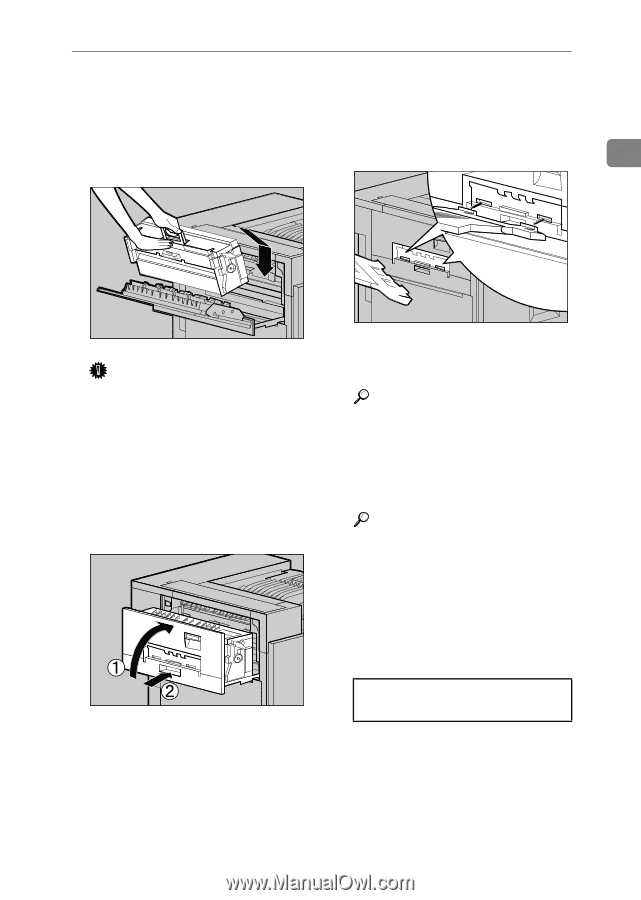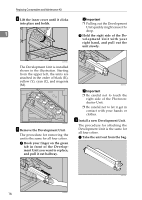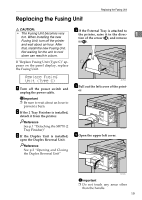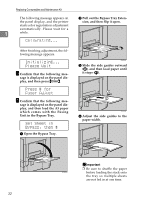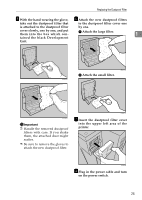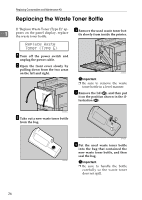Ricoh AP3800C Maintenance Guide - Page 31
lower it toward you., Tray into the printer slits, - fuser oil unit
 |
View all Ricoh AP3800C manuals
Add to My Manuals
Save this manual to your list of manuals |
Page 31 highlights
Replacing the Fusing Unit M O Holding the green handle of the If you removed the External Tray new Fusing Unit, use your other in step D, reattach it to the printer. hand to push the area right in Insert the hooks of the External front of the handle to create a slight slant, and then push the Tray into the printer slits, and lower it toward you. 1 Fusing Unit slowly to the back. ZDJH050E Important ❒ Confirm that the Fuser Oil Unit is facing the inside of the printer. ❒ Confirm that the Fusing Unit is properly positioned in the machine. N Close the upper left cover (A) and push the handle (B) slowly to the back until it clicks into place. ZDJH051J ZDJH010J P If the Duplex Unit is installed, close the Duplex Reversal Unit. Reference See p.2 "Opening and Closing the Duplex Reversal Unit" Q If the 2 Tray Finisher was in- stalled, reattach the 2 Tray Finisher to the printer. Reference See p.1 "Detaching the SR770 (2 Tray Finisher)" R Plug in the power cable and turn on the power switch. The following message appears on the panel display. Please wait for a while. Please Wait 21