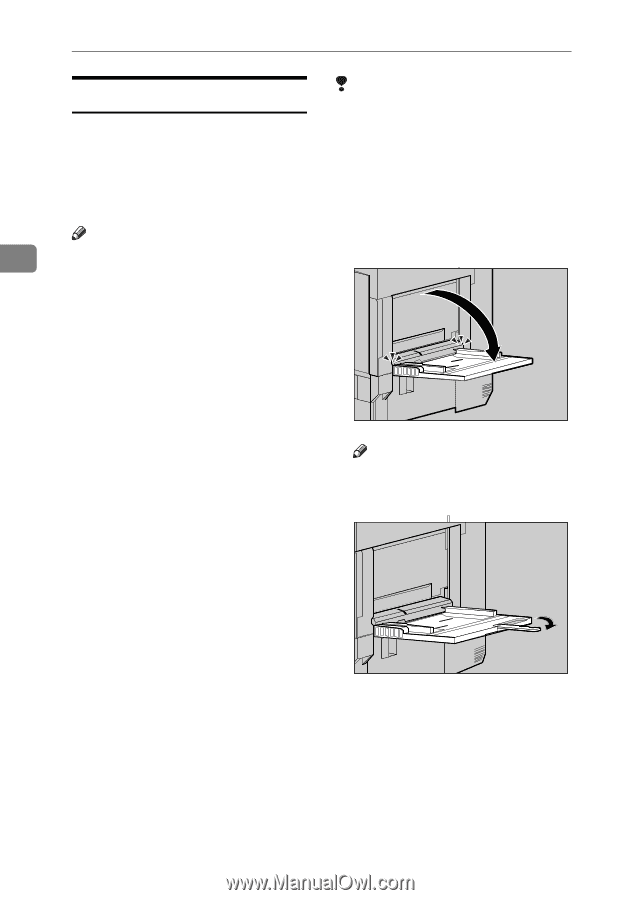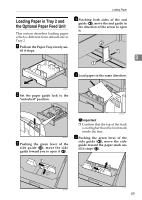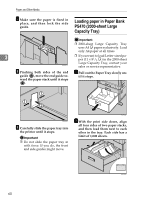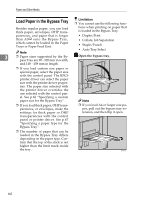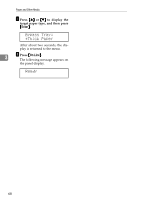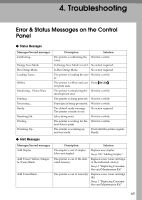Ricoh AP3800C Maintenance Guide - Page 74
Load Paper in the Bypass Tray, Open the bypass tray.
 |
View all Ricoh AP3800C manuals
Add to My Manuals
Save this manual to your list of manuals |
Page 74 highlights
Paper and Other Media Load Paper in the Bypass Tray Limitation ❒ You cannot use the following func- Besides regular paper, you can load thick paper, envelopes, OHP trans- tions when printing on paper that is loaded in the Bypass Tray. parencies, and paper that is longer • Duplex Print than A3L onto the Bypass Tray, which cannot be loaded in the Paper Trays or Paper Feed Unit. • Collate, Job Separation • Staple/Punch • Auto Tray Select 3 Note ❒ Paper sizes supported by the Bypass Tray are 90 - 305 mm in width, A Open the bypass tray. and 148 - 458 mm in length. ❒ If you load custom size paper or special paper, select the paper size with the control panel. The RPCS printer driver can select the paper size with the printer driver proper- ties. The paper size selected with the printer driver overrides the one selected with the control pan- ZDJH202J el. See p.66 "Specifying a custom paper size for the Bypass Tray". Note ❒ If you load thick paper, OHP transparencies, or envelopes, make the settings for thick paper or OHP transparencies with the control panel or printer driver. See p.67 "Specifying a paper type for the Bypass Tray". ❒ If you load A4 or larger size paper, pull out the bypass tray extension, and then flip it open. ❒ The number of pages that can be loaded in the Bypass Tray differs depending on the paper type. Con- firm that the top of the stack is not higher than the limit mark inside the tray. ZDJH203J 64