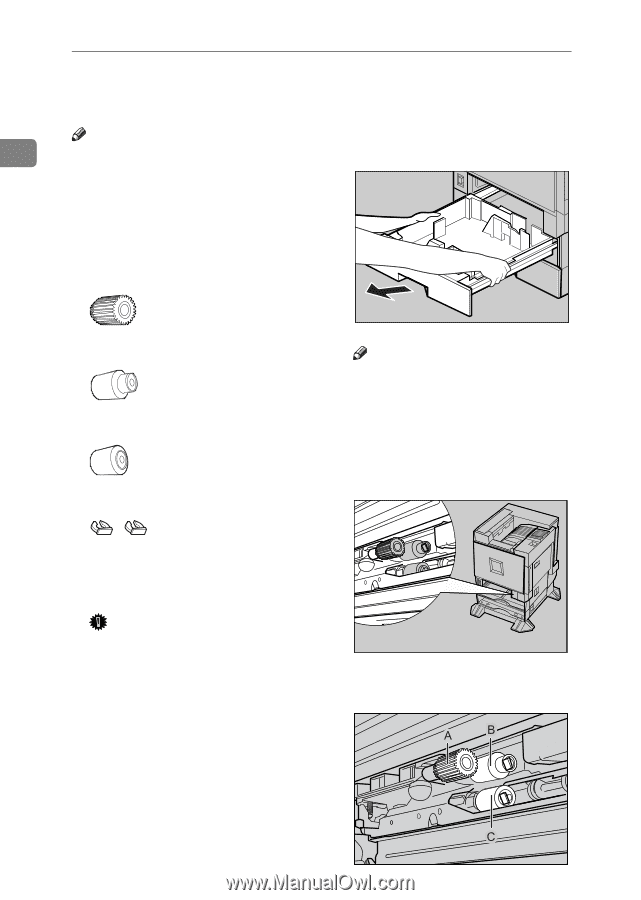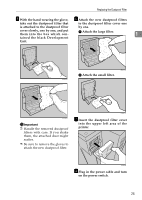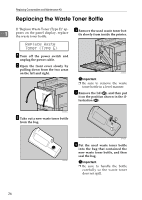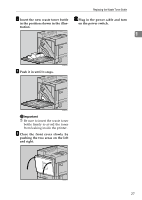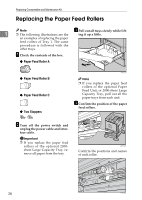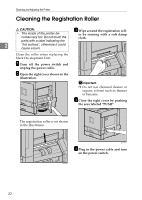Ricoh AP3800C Maintenance Guide - Page 38
Replacing the Paper Feed Rollers, Paper Feed Roller A, Two Stoppers
 |
View all Ricoh AP3800C manuals
Add to My Manuals
Save this manual to your list of manuals |
Page 38 highlights
Replacing Consumables and Maintenance Kit Replacing the Paper Feed Rollers Note C Pull out all trays slowly while lift- 1 ❒ The following illustrations are the ing it up a little. an examples of replacing the paper feed rollers of Tray 1. The same procedure is followed with the other trays. A Check the contents of the box. ❖ Paper Feed Roller A ❖ Paper Feed Roller B ❖ Paper Feed Roller C ❖ Two Stoppers ZERH010E Note ❒ If you replace the paper feed rollers of the optional Paper Feed Unit, or 2000-sheet Large Capacity Tray, pull out all the paper trays from each unit. D Confirm the position of the paper feed rollers. B Turn off the power switch and unplug the power cable and interface cable. Important ❒ If you replace the paper feed rollers of the optional 2000sheet Large Capacity Tray, remove all paper from the tray. ZERH020E Confirm the positions and names of each roller. 28 ZERH030E