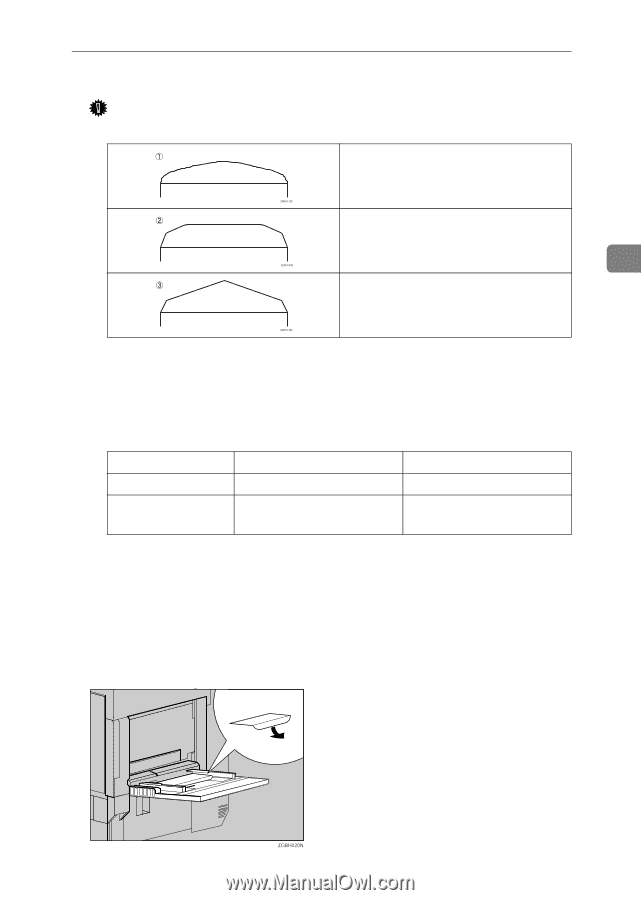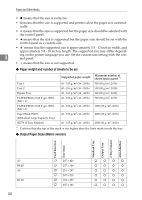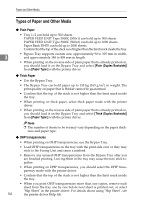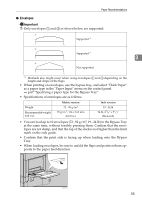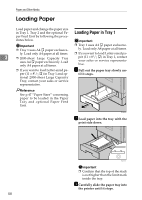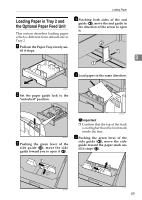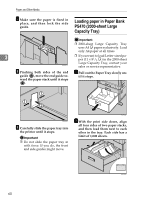Ricoh AP3800C Maintenance Guide - Page 65
Envelopes - specifications
 |
View all Ricoh AP3800C manuals
Add to My Manuals
Save this manual to your list of manuals |
Page 65 highlights
Paper Recommendations ❖ Envelopes Important ❒ Only envelopes A and B as shown below are supported. Supported *1 Supported *1 3 Not supported *1 Misfeeds also might occur when using envelopes A and B depending on the length and shape of the flaps. • When printing on envelopes, use the bypass tray, and select "Thick Paper" as a paper type in the "Paper Input" menu on the control panel. ⇒ p.67 "Specifying a paper type for the Bypass Tray" • Specifications of envelopes are as follows: Weight Recommended weight and size Metric version 72 - 90 g/m2 72 g/m 2, 114 × 162 mm (C6 Env) Inch version 19 - 24 lb 24 lb, 37/8" × 71/2" (Monarch) • You can load up to 10 envelopes (72 - 92 g/m2, 19 - 24 lb) in the Bypass Tray at the same time, without forcibly pressing them. Confirm that the envelopes are not damp, and that the top of the stack is not higher than the limit mark on the side guide. • Confirm that the print side is facing up when loading onto the Bypass Tray. • When loading envelopes, be sure to unfold the flaps and position them opposite to the paper feed direction. 55