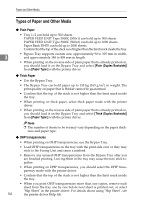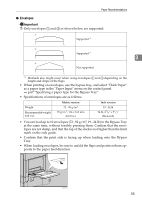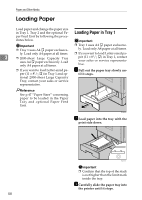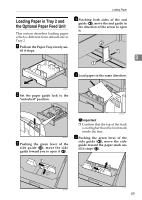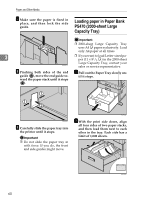Ricoh AP3800C Maintenance Guide - Page 67
Printable Area, and printer driver settings.
 |
View all Ricoh AP3800C manuals
Add to My Manuals
Save this manual to your list of manuals |
Page 67 highlights
Printable Area Printable Area The following shows the printable area for this printer. Be sure to set the print margins correctly by the application. Feed Direction 4.2mm (0.166 inch) 4.2mm (0.166 inch) 4.2mm (0.166 inch) 3 4.2mm (0.166 inch) A : printable area Note ❒ The printable area may vary depending on the paper size, printer language and printer driver settings. 57
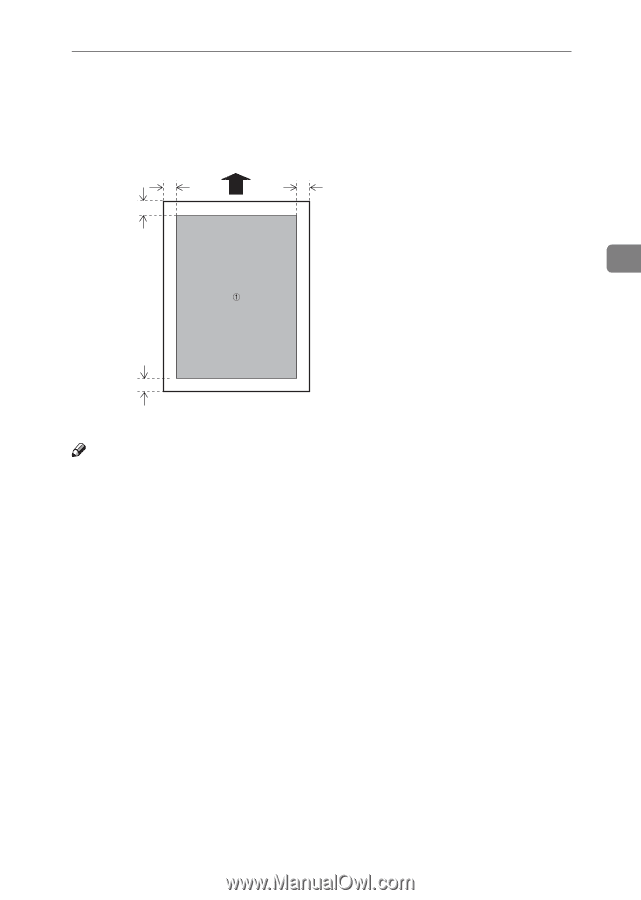
Printable Area
57
3
Printable Area
The following shows the printable area for this printer. Be sure to set the print
margins correctly by the application.
A
: printable area
Note
❒
The printable area may vary depending on the paper size, printer language
and printer driver settings.
4.2mm (0.166 inch)
4.2mm (0.166 inch)
4.2mm (0.166 inch)
4.2mm (0.166 inch)
Feed Direction