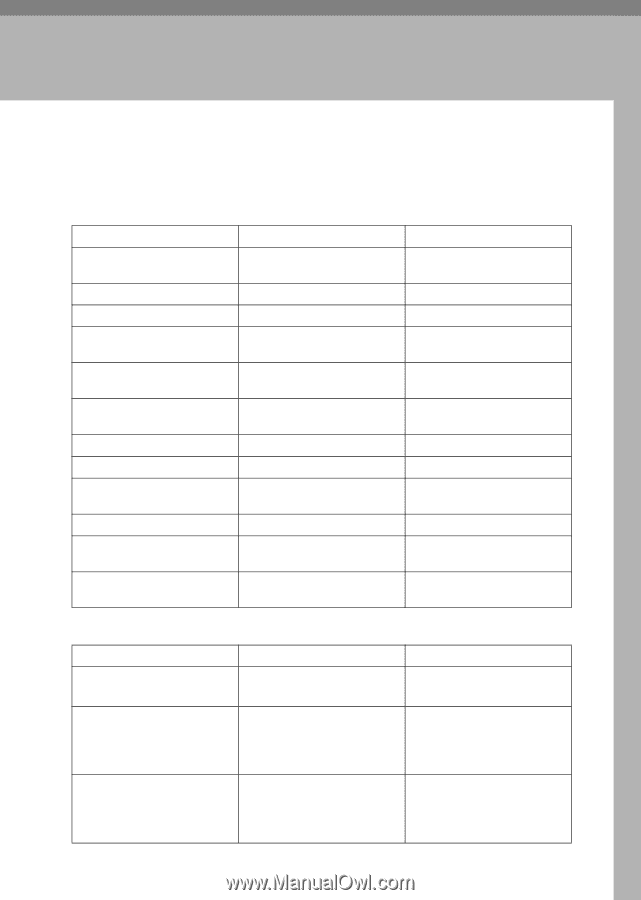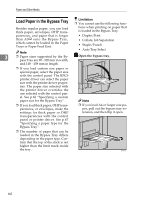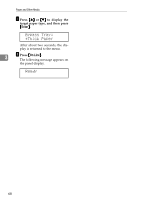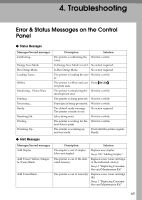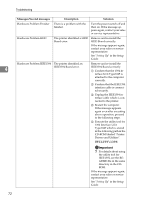Ricoh AP3800C Maintenance Guide - Page 79
Troubleshooting, Error & Status Messages on the Control Panel, Panel
 |
View all Ricoh AP3800C manuals
Add to My Manuals
Save this manual to your list of manuals |
Page 79 highlights
4. Troubleshooting Error & Status Messages on the Control Panel ❖ Status Messages Messages/Second messages Calibrating... Energy Save Mode Hex Dump Mode Loading Toner... Offline Initializing... Please Wait Printing... Processing... Ready Resetting Job... Waiting... Warming Up... Description Solution The printer is calibrating the Wait for a while. color. In Energy Save Mode Level 2. No action required. In Hex Dump Mode. No action required. The printer is loading the ton- Wait for a while. er. The printer is offline and can- Press {On Line}. not print data. The printer is initializing the Wait for a while. development unit. The printer is doing print job. Wait for a while. Print data is being processed. Wait for a while. The default ready message. The printer is ready to use. No action required. Job is being reset. Wait for a while. The printer is waiting for the Wait for a while. next data to print. The printer is warming up and not ready. Wait until the printer signals Ready. ❖ Alert Messages Messages/Second messages Add Staples Add Toner/Yellow/Magenta/Cyan/Black Add Toner Black Description Solution The stapler is out of staples. Job is not stapled. Replace new staples. See p.100 "Adding Staples". The printer is out of the indicated toner(s). Replace a new toner cartridge of the indicated color(s). See p.1 "Replacing Consumables and Maintenance Kit". The printer is out of toner (K). Replace a new toner cartridge (K). See p.1 "Replacing Consumables and Maintenance Kit". 69