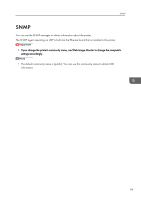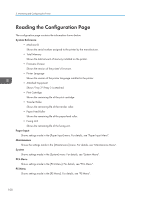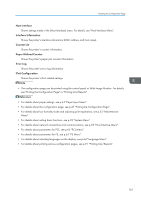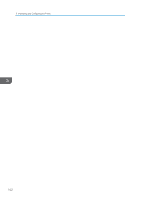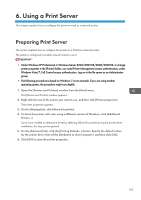Ricoh Aficio SP 3510DN Software Guide - Page 100
User Name: Enter the user name for SMTP Authentication.
 |
View all Ricoh Aficio SP 3510DN manuals
Add to My Manuals
Save this manual to your list of manuals |
Page 100 highlights
5. Monitoring and Configuring the Printer Use the following procedure to specify SMTP authentication. 1. Start the Web browser, and access the printer by entering its IP address. 2. In the menu area, click [Network Settings]. The "Network Settings" page appears. 3. Click the [SMTP] tab. 4. Make the following settings: • Authentication Method: Select [SMTP] or [POP before SMTP]. • User Name: Enter the user name for SMTP Authentication. • Password: Enter the password set for the SMTP User Name. • Device E-mail Address: Enter the e-mail address. 5. Enter the administrator password if required. 6. Click [OK]. 7. Quit Web Image Monitor. 98

Use the following procedure to specify SMTP authentication.
1.
Start the Web browser, and access the printer by entering its IP address.
2.
In the menu area, click [Network Settings].
The "Network Settings" page appears.
3.
Click the [SMTP] tab.
4.
Make the following settings:
•
Authentication Method: Select [SMTP] or [POP before SMTP].
•
User Name: Enter the user name for SMTP Authentication.
•
Password: Enter the password set for the SMTP User Name.
•
Device E-mail Address: Enter the e-mail address.
5.
Enter the administrator password if required.
6.
Click [OK].
7.
Quit Web Image Monitor.
5. Monitoring and Configuring the Printer
98