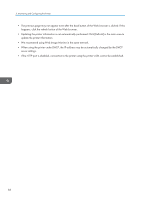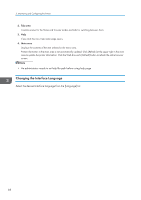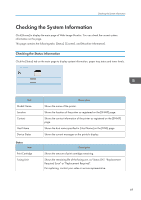Ricoh Aficio SP 3510DN Software Guide - Page 67
Monitoring and Configuring the Printer, Using Web Image Monitor - default password
 |
View all Ricoh Aficio SP 3510DN manuals
Add to My Manuals
Save this manual to your list of manuals |
Page 67 highlights
5. Monitoring and Configuring the Printer This chapter explains how to use Web Image Monitor to monitor the printer or change its settings. Using Web Image Monitor Using Web Image Monitor, you can check the printer status and change settings. Available operations The following operations can be remotely performed using Web Image Monitor on a computer: • Displaying the printer's status or settings • Configuring the printer's settings • Configuring the user restriction settings • Configuring the network settings • Configuring the IPsec settings • Printing reports • Setting the administrator password • Resetting the printer's configuration to the factory default • Creating backup files of the printer's configuration • Restoring the printer's configuration from backup files Configuring the printer To perform the operations from Web Image Monitor, TCP/IP is required. After the printer is configured to use TCP/IP, operations from Web Image Monitor become available. Recommended Web browsers • Internet Explorer 6 or later • Firefox 3.0 or later • Safari 3.0 or later • If the previous versions of the Web browser above are used or JavaScript and cookies are not enabled with the Web browser used, display and operation problems may occur. • If you are using a proxy server, change the Web browser settings. Contact your network administrator for information about the settings. 65