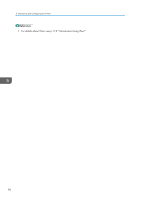Ricoh Aficio SP 3510DN Software Guide - Page 91
DES], [3DES], [AES-128], [AES-256], Key Perfect Forward
 |
View all Ricoh Aficio SP 3510DN manuals
Add to My Manuals
Save this manual to your list of manuals |
Page 91 highlights
Configuring the IPsec Settings Item Authentication Algorithm for ESP Life Time Key Perfect Forward Secrecy Description Specify the authentication algorithm to be applied when [ESP] is selected for [Security Protocol] from the following: [MD5], [SHA1] Specify the life time of the IPsec SA (Security Association) as a time period or data volume. The SA will expire when the time period you specify elapses or the volume of data you specify reaches the volume carried. If you specify both a time period and a data volume, the SA will expire as soon as either is reached, and a new SA will then be obtained by negotiation. To specify the life time of the SA as a time period, enter a number of seconds. To specify the life time of the SA as a data volume, enter a number of KBs. Select whether to enable or disable PFS (Perfect Forward Secrecy). IKE Settings Item IKE Version Encryption Algorithm Authentication Algorithm IKE Life Time IKE Diffie-Hellman Group Pre-Shared Key Key Perfect Forward Secrecy Description Displays the IKE version. Specify the encryption algorithm from the following: [DES], [3DES], [AES-128], [AES-192], [AES-256] Specify the authentication algorithm from the following: [MD5], [SHA1] Specify the life time of the ISAKMP SA as a time period. Enter a number of seconds. Select the IKE Diffie-Hellman Group to be used in the generation of the IKE encryption key from the following: [DH1], [DH2] Specify the PSK (Pre-Shared Key) to be used for authentication of a communicating device. Can contain up to 32 characters. Select whether to enable or disable PFS (Perfect Forward Secrecy). 89