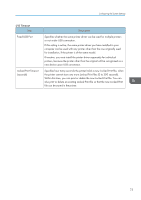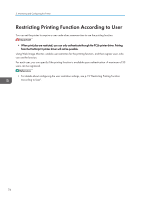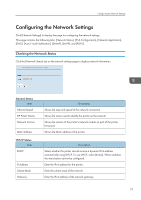Ricoh Aficio SP 3510DN Software Guide - Page 82
Configuring the DNS Settings, Secondary IPv6 DNS Server], and [IPv6 Domain Name] below become
 |
View all Ricoh Aficio SP 3510DN manuals
Add to My Manuals
Save this manual to your list of manuals |
Page 82 highlights
5. Monitoring and Configuring the Printer Configuring the DNS Settings Click the [DNS] tab on the network settings page to configure the DNS settings. DNS Item Description DNS Method Select whether to specify domain name servers manually or receive DNS information from the network automatically. When set to [Auto-Obtain (DHCP)], [Primary DNS Server], [Secondary DNS Server], and [Domain Name] below become unavailable. Primary DNS Server Enter the IPv4 address of the primary DNS. Secondary DNS Server Enter the IPv4 address of the secondary DNS. Domain Name Enter the IPv4 domain name for the printer. Can contain up to 32 characters. IPv6 DNS Method Select whether to specify the domain server manually or have the printer obtain its DNS information automatically. When set to [Auto-Obtain (DHCP)], [Primary IPv6 DNS Server], [Secondary IPv6 DNS Server], and [IPv6 Domain Name] below become unavailable. Primary IPv6 DNS Server Enter the IPv6 address of the primary IPv6 DNS server. Can contain up to 39 characters. Secondary IPv6 DNS Server Enter the IPv6 address of the secondary IPv6 DNS server. Can contain up to 39 characters. IPv6 Domain Name Enter the IPv6 domain name of the printer. Can contain up to 32 characters. DNS Resolve Priority Select whether to give priority to IPv4 or IPv6 for DNS name resolution. DNS Timeout (seconds) Enter the number of seconds the printer waits before considering a DNS request to have timed out (1 to 999 seconds). 80