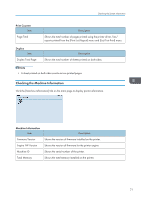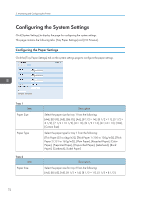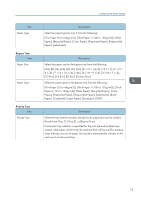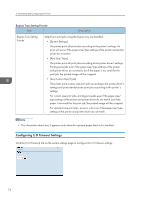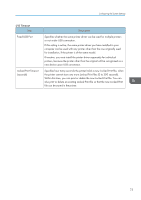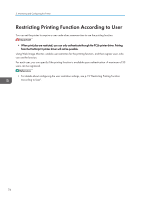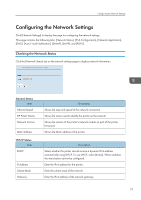Ricoh Aficio SP 3510DN Software Guide - Page 78
Restricting Printing Function According to User
 |
View all Ricoh Aficio SP 3510DN manuals
Add to My Manuals
Save this manual to your list of manuals |
Page 78 highlights
5. Monitoring and Configuring the Printer Restricting Printing Function According to User You can set the printer to require a user code when someone tries to use the printing function. • When print jobs are restricted, you can only authenticate through the PCL6 printer driver. Printing from the PostScript 3 printer driver will not be possible. Using Web Image Monitor, enable user restriction for the printing function, and then register users who can use the function. For each user, you can specify if the printing function is available upon authentication. A maximum of 30 users can be registered. • For details about configuring the user restriction settings, see p.19 "Restricting Printing Function According to User". 76

Restricting Printing Function According to User
You can set the printer to require a user code when someone tries to use the printing function.
•
When print jobs are restricted, you can only authenticate through the PCL6 printer driver. Printing
from the PostScript 3 printer driver will not be possible.
Using Web Image Monitor, enable user restriction for the printing function, and then register users who
can use the function.
For each user, you can specify if the printing function is available upon authentication. A maximum of 30
users can be registered.
•
For details about configuring the user restriction settings, see p.19 "Restricting Printing Function
According to User".
5. Monitoring and Configuring the Printer
76