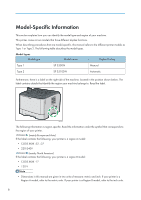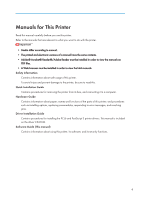Displaying Web Image Monitor Help
.......................................................................................................
96
Printer Status Notification by E-Mail
...............................................................................................................
97
Mail Authentication
......................................................................................................................................
97
SNMP
................................................................................................................................................................
99
Reading the Configuration Page
..................................................................................................................
100
6. Using a Print Server
Preparing Print Server
....................................................................................................................................
103
7. Special Operations under Windows
Printing Files Directly from Windows
............................................................................................................
105
Setup
...........................................................................................................................................................
105
Using a Host Name Instead of an IPv4 Address
....................................................................................
105
Printing Commands
...................................................................................................................................
106
8. Mac OS X Configuration
Setting Up the PPD File
..................................................................................................................................
109
Setting Up Options
........................................................................................................................................
110
Setting Up for Printing
....................................................................................................................................
111
Making Paper Settings from an Application
...........................................................................................
111
Printing from an Application
.....................................................................................................................
111
Canceling a Print Job from the Computer
....................................................................................................
112
Using PostScript 3
..........................................................................................................................................
113
9. Appendix
Functions and Network Settings Available in an IPv6 Environment
..........................................................
117
Available Functions
...................................................................................................................................
117
Transmission Using IPsec
...............................................................................................................................
118
Encryption and Authentication by IPsec
..................................................................................................
118
Security Association
..................................................................................................................................
119
Encryption Key Exchange Settings Configuration Flow
.........................................................................
120
Specifying Encryption Key Exchange Settings
........................................................................................
120
Specifying IPsec Settings on the Computer
.............................................................................................
121
Enabling and Disabling IPsec Using the Control Panel
..........................................................................
123
Cautions to Take When Using in a Network
...............................................................................................
124
Using DHCP
...............................................................................................................................................
124
When Using Windows Terminal Service/MetaFrame
...............................................................................
125
4