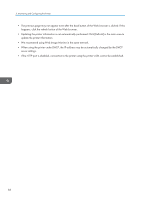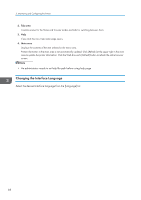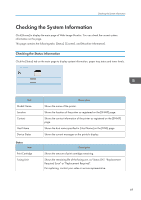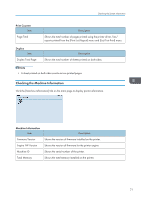Ricoh Aficio SP 3510DN Software Guide - Page 68
When using the printer under DHCP, the IP address may be automatically changed by the DHCP
 |
View all Ricoh Aficio SP 3510DN manuals
Add to My Manuals
Save this manual to your list of manuals |
Page 68 highlights
5. Monitoring and Configuring the Printer • The previous page may not appear even after the back button of the Web browser is clicked. If this happens, click the refresh button of the Web browser. • Updating the printer information is not automatically performed. Click [Refresh] in the main area to update the printer information. • We recommend using Web Image Monitor in the same network. • When using the printer under DHCP, the IP address may be automatically changed by the DHCP server settings. • If the HTTP port is disabled, connection to the printer using the printer's URL cannot be established. 66

•
The previous page may not appear even after the back button of the Web browser is clicked. If this
happens, click the refresh button of the Web browser.
•
Updating the printer information is not automatically performed. Click [Refresh] in the main area to
update the printer information.
•
We recommend using Web Image Monitor in the same network.
•
When using the printer under DHCP, the IP address may be automatically changed by the DHCP
server settings.
•
If the HTTP port is disabled, connection to the printer using the printer's URL cannot be established.
5. Monitoring and Configuring the Printer
66