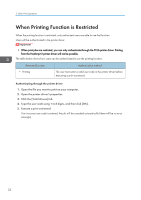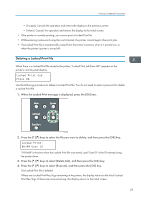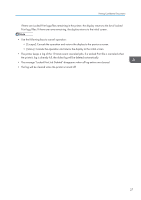Ricoh Aficio SP 3510DN Software Guide - Page 29
the printer's log is already full, the oldest log will be deleted automatically.
 |
View all Ricoh Aficio SP 3510DN manuals
Add to My Manuals
Save this manual to your list of manuals |
Page 29 highlights
Printing Confidential Documents If there are Locked Print logs/files remaining in the printer, the display returns to the list of Locked Print logs/files. If there are none remaining, the display returns to the initial screen. • Use the following keys to cancel operation: • [Escape]: Cancels the operation and returns the display to the previous screen. • [Menu]: Cancels the operation and returns the display to the initial screen. • The printer keeps a log of the 10 most recent canceled jobs. If a Locked Print file is canceled when the printer's log is already full, the oldest log will be deleted automatically. • The message "Locked Print Job Deleted" disappears when all log entries are cleared. • The log will be cleared when the printer is turned off. 27