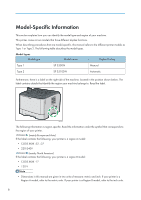5. Monitoring and Configuring the Printer
Using Web Image Monitor
.............................................................................................................................
65
Displaying Top Page
........................................................................................................................................
67
Displaying Top Page of Web Image Monitor
...........................................................................................
67
Top Page
......................................................................................................................................................
67
Changing the Interface Language
..............................................................................................................
68
Checking the System Information
....................................................................................................................
69
Checking the Status Information
.................................................................................................................
69
Checking the Counter Information
..............................................................................................................
70
Checking the Machine Information
............................................................................................................
71
Configuring the System Settings
......................................................................................................................
72
Configuring the Paper Settings
...................................................................................................................
72
Configuring I/O Timeout Settings
..............................................................................................................
74
Restricting Printing Function According to User
.............................................................................................
76
Configuring the Network Settings
...................................................................................................................
77
Checking the Network Status
......................................................................................................................
77
Configuring the IPv6 Settings
......................................................................................................................
78
Configuring the Network Application Settings
..........................................................................................
79
Configuring the DNS Settings
.....................................................................................................................
80
Configuring the Auto E-mail Notification Settings
.....................................................................................
81
Configuring the SNMP Settings
..................................................................................................................
82
Configuring the SMTP Settings
...................................................................................................................
83
Configuring the POP3 Settings
...................................................................................................................
84
Configuring the IPsec Settings
.........................................................................................................................
85
Configuring the IPsec Global Settings
........................................................................................................
85
Configuring the IPsec Policy
........................................................................................................................
86
Printing Lists/Reports
........................................................................................................................................
91
Configuring the Administrator Settings
...........................................................................................................
92
Configuring the Administrator Password
....................................................................................................
92
Resetting the Printer's Settings
.....................................................................................................................
92
Backing Up the Printer's Settings
.................................................................................................................
93
Restoring the Printer's Settings from a Backup File
....................................................................................
94
Configuring Help Source File Setting
.........................................................................................................
95
3