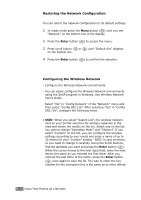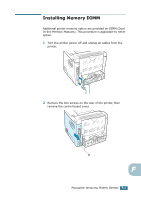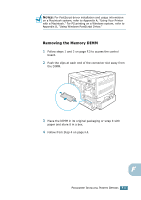Samsung ML-2551N User Manual (ENGLISH) - Page 208
F. Programme Installing Printer Options
 |
UPC - 635753622706
View all Samsung ML-2551N manuals
Add to My Manuals
Save this manual to your list of manuals |
Page 208 highlights
F PROGRAMMED INSTALLING PRINTER OPTIONS Your printer is a full-featured laser printer that has been optimised to meet most of your printing needs. Recognizing that each user may have different requirements, however, Samsung makes several options available to enhance the printer's capabilities. This chapter includes: • Precautions When Installing Printer Options • Installing Memory DIMM • Installing a Network or Serial Interface Card • Installing an Optional Paper Tray
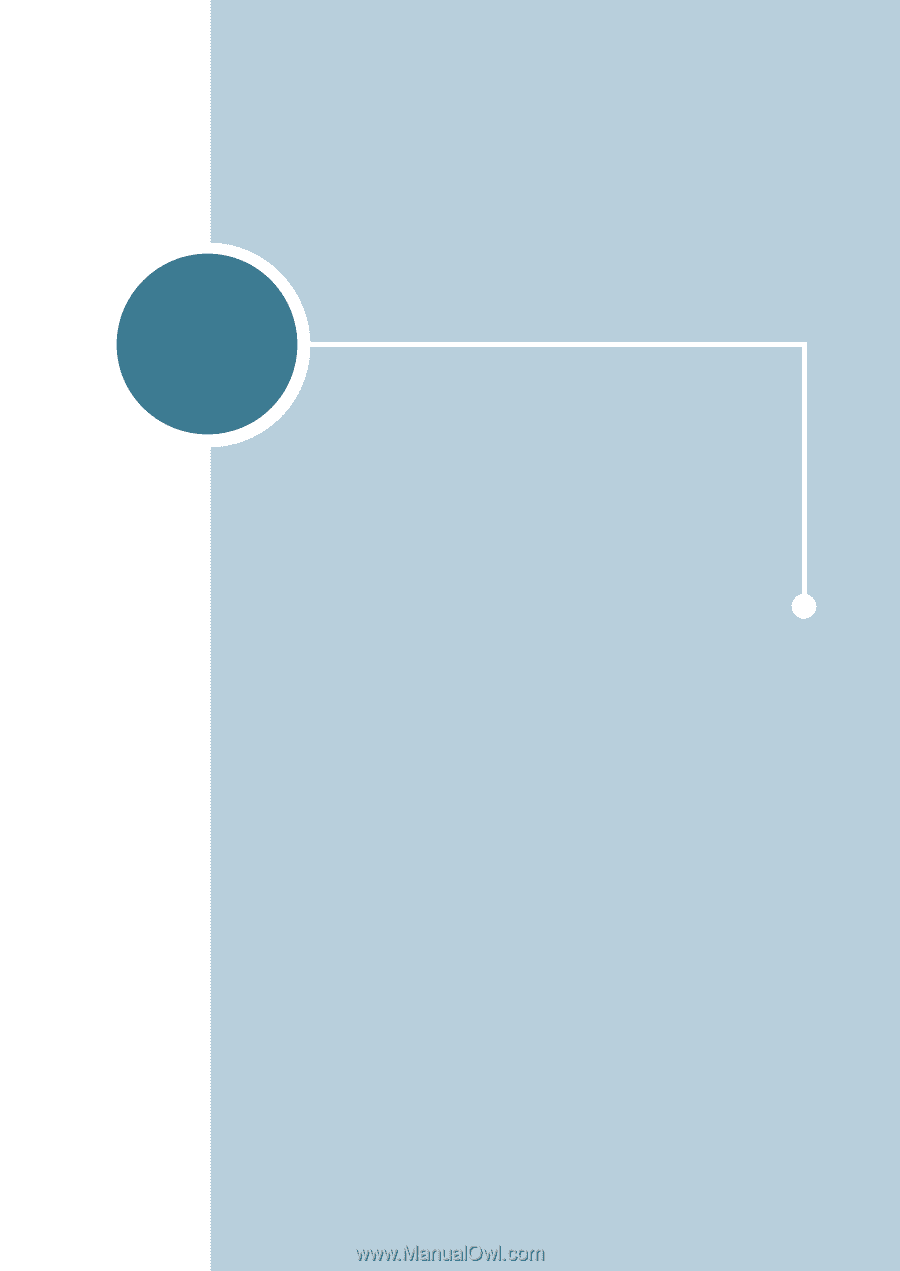
F
Your printer is a full-featured laser printer that has been
optimised to meet most of your printing needs. Recognizing
that each user may have different requirements, however,
Samsung makes several options available to enhance the
printer’s capabilities.
This chapter includes:
•
Precautions When Installing Printer Options
•
Installing Memory DIMM
•
Installing a Network or Serial Interface Card
•
Installing an Optional Paper Tray
P
ROGRAMME
D
I
NSTALLING
P
RINTER
O
PTIONS