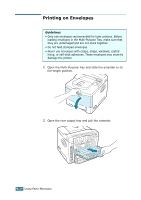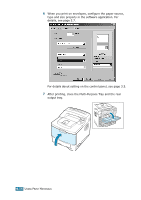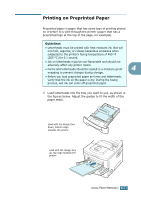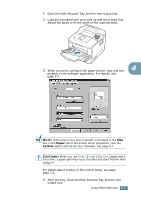Samsung ML-2551N User Manual (ENGLISH) - Page 84
Printing on Transparencies, with the print side up, the top
 |
UPC - 635753622706
View all Samsung ML-2551N manuals
Add to My Manuals
Save this manual to your list of manuals |
Page 84 highlights
Printing on Transparencies Guidelines • Only use transparencies recommended for use in laser printers. • Ensure that transparencies are not wrinkled, curled, or have any torn edges. • Hold the transparencies by the edges and avoid touching the print side. Oils deposited on the transparency can cause print quality problems. • Be careful not to scratch or leave fingerprints on the print side. 4 1 Open the Multi-Purpose Tray and the rear output tray. 2 Load transparencies with the print side up, and the top with the adhesive strip entering the printer first. Adjust the guide to fit the width of the transparencies. USING PRINT MATERIALS 4.19
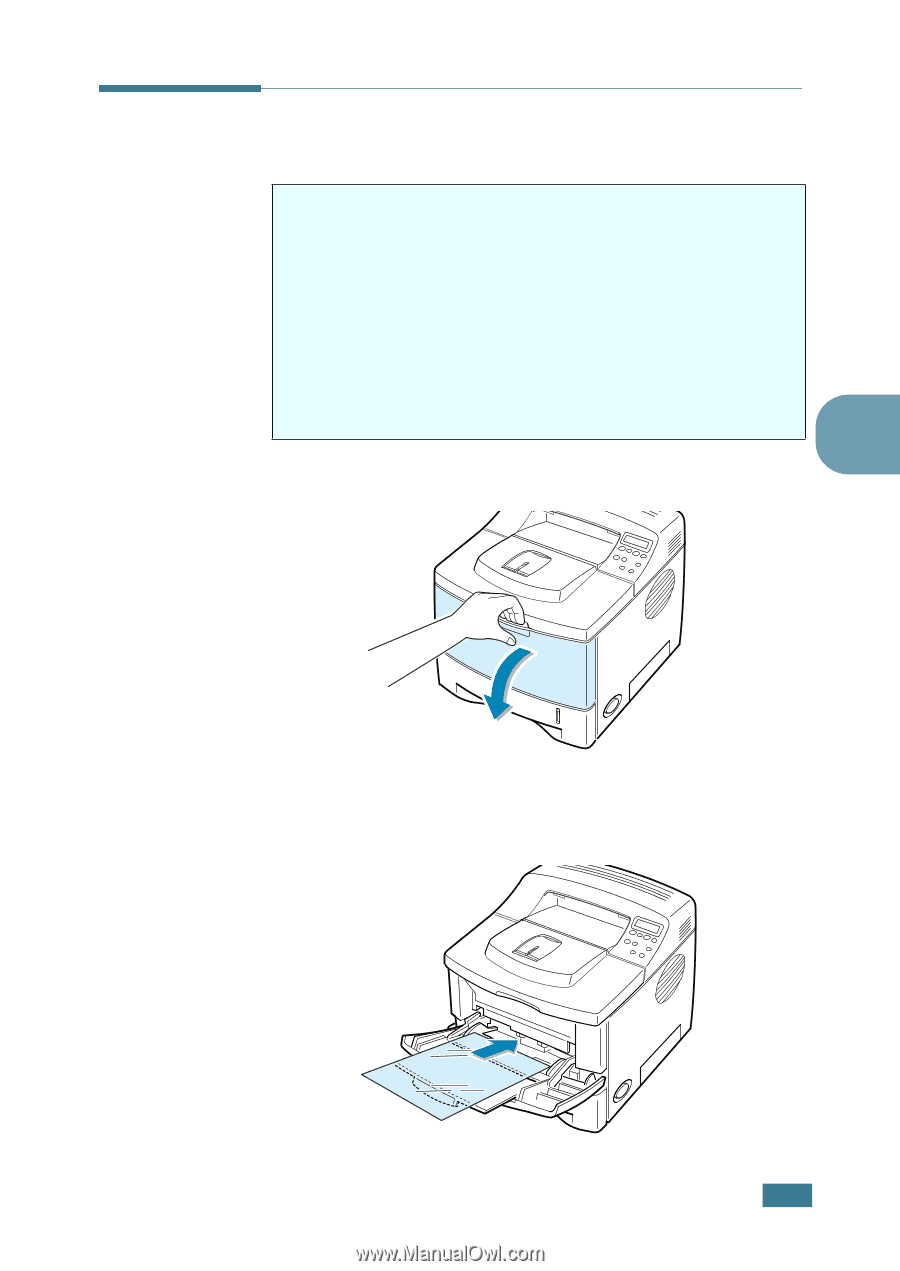
U
SING
P
RINT
M
ATERIALS
4.
19
4
Printing on Transparencies
1
Open the Multi-Purpose Tray and the rear output tray.
2
Load transparencies
with the print side up
, and
the top
with the adhesive strip entering the printer first
.
Adjust the guide to fit the width of the transparencies.
Guidelines
• Only use transparencies recommended for use in laser
printers.
• Ensure that transparencies are not wrinkled, curled, or have
any torn edges.
• Hold the transparencies by the edges and avoid touching the
print side. Oils deposited on the transparency can cause print
quality problems.
• Be careful not to scratch or leave fingerprints on the print
side.