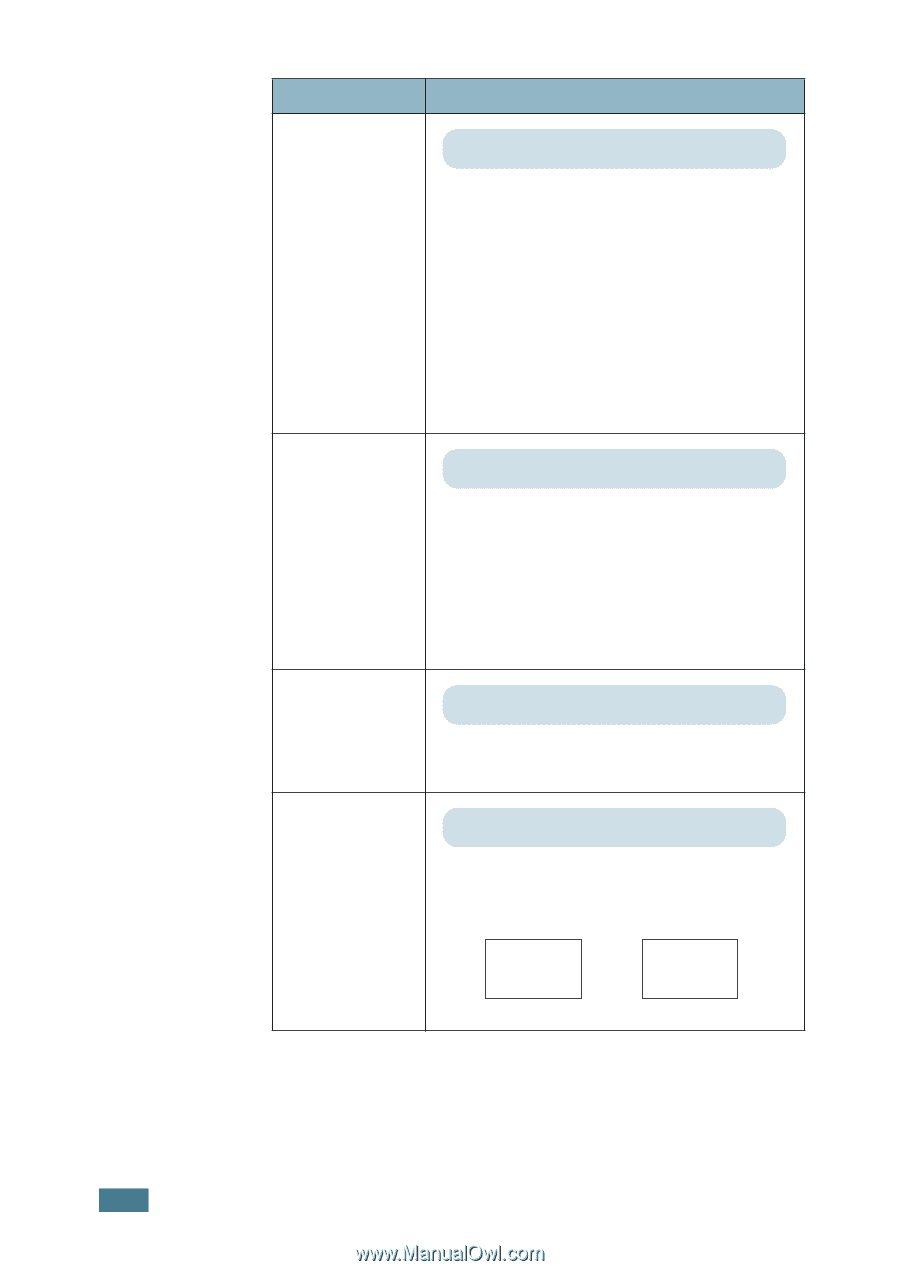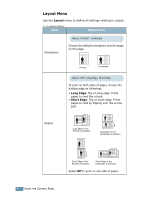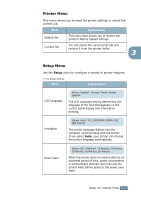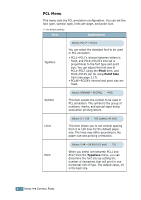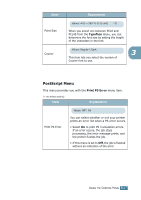Samsung ML-2551N User Manual (ENGLISH) - Page 57
Explanation, Values: Off, On, High, LF+CR
 |
UPC - 635753622706
View all Samsung ML-2551N manuals
Add to My Manuals
Save this manual to your list of manuals |
Page 57 highlights
Item Explanation Auto Continue Values: Off, On* This item determines whether or not the printer continues printing when it detects the paper mismatching to your paper setting. • Off: If the paper mismatch occurs, the message will remain on the display and the printer will remain off-line until you insert the correct paper. • On: If the paper mismatches, an error message will display. The printer will go offline for 30 seconds and automatically clear the message and continue printing. Jam Recovery Values: Off*, On This item determines how the printer behaves when a paper jam occurs. • Off: The printer does not reprint pages. Printing performance might be increased with this setting. • On: The printer automatically reprints pages after you clear the paper jam. Altitude Adj. Values: Low*, High You can optimise the print quality depending on the air pressure, such as in a high ground. Auto CR Values: LF*, LF+CR This item allows you to append the required carriage return to each line feed. Refer to the following samples: AA AA BB BB CC CC LF LF+CR 3.14 USING THE CONTROL PANEL