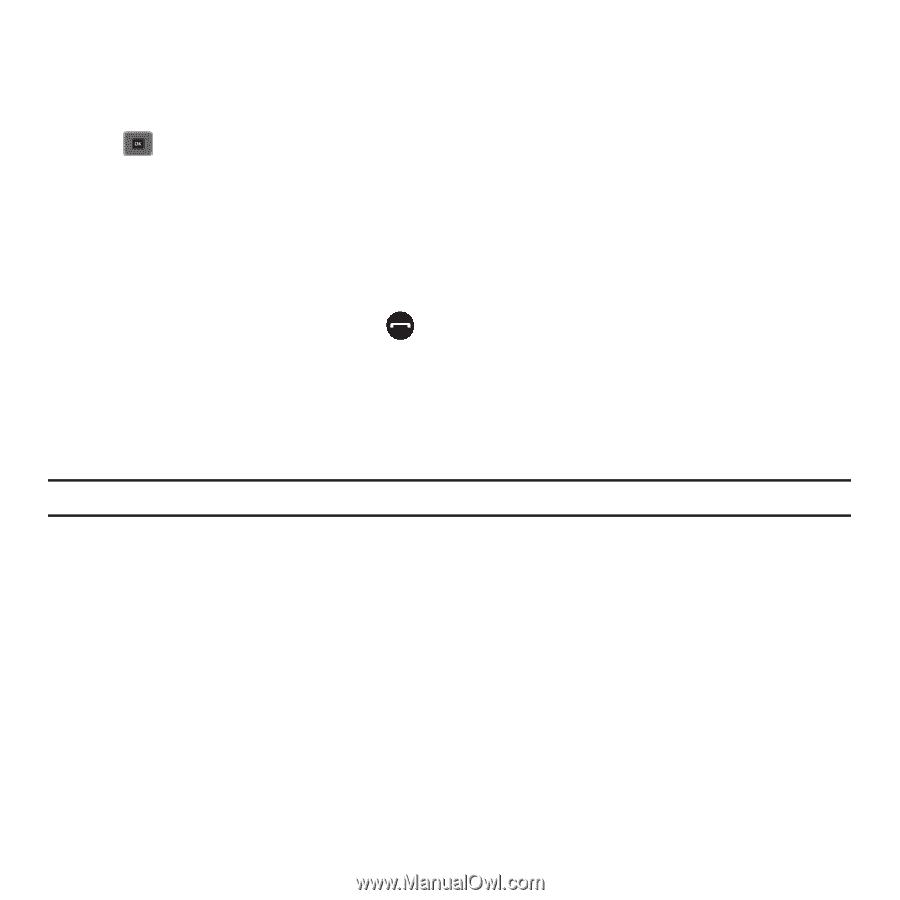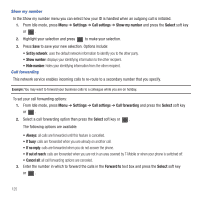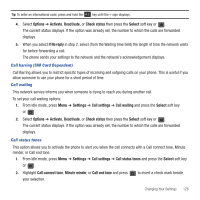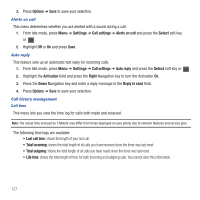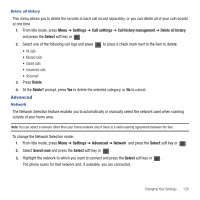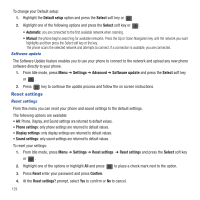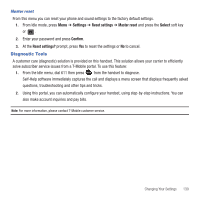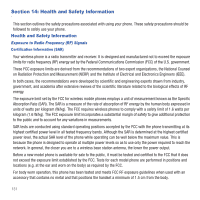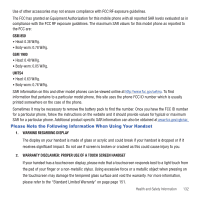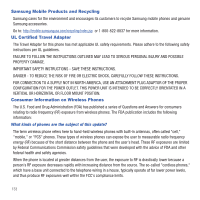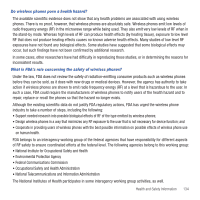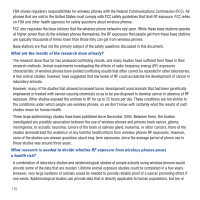Samsung SGH-T479 User Manual (user Manual) (ver.f5) (English) - Page 133
Diagnostic Tools - master reset
 |
View all Samsung SGH-T479 manuals
Add to My Manuals
Save this manual to your list of manuals |
Page 133 highlights
Master reset From this menu you can reset your phone and sound settings to the factory default settings. 1. From Idle mode, press Menu ➔ Settings ➔ Reset settings ➔ Master reset and press the Select soft key or . 2. Enter your password and press Confirm. 3. At the Reset settings? prompt, press Yes to reset the settings or No to cancel. Diagnostic Tools A customer care (diagnostic) solution is provided on this handset. This solution allows your carrier to efficiently solve subscriber service issues from a T-Mobile portal. To use this feature: 1. From the Idle menu, dial 611 then press from the handset to diagnose. Self-Help software immediately captures the call and displays a menu screen that displays frequently asked questions, troubleshooting and other tips and tricks. 2. Using this portal, you can automatically configure your handset, using step-by-step instructions. You can also make account inquiries and pay bills. Note: For more information, please contact T-Mobile customer service. Changing Your Settings 130