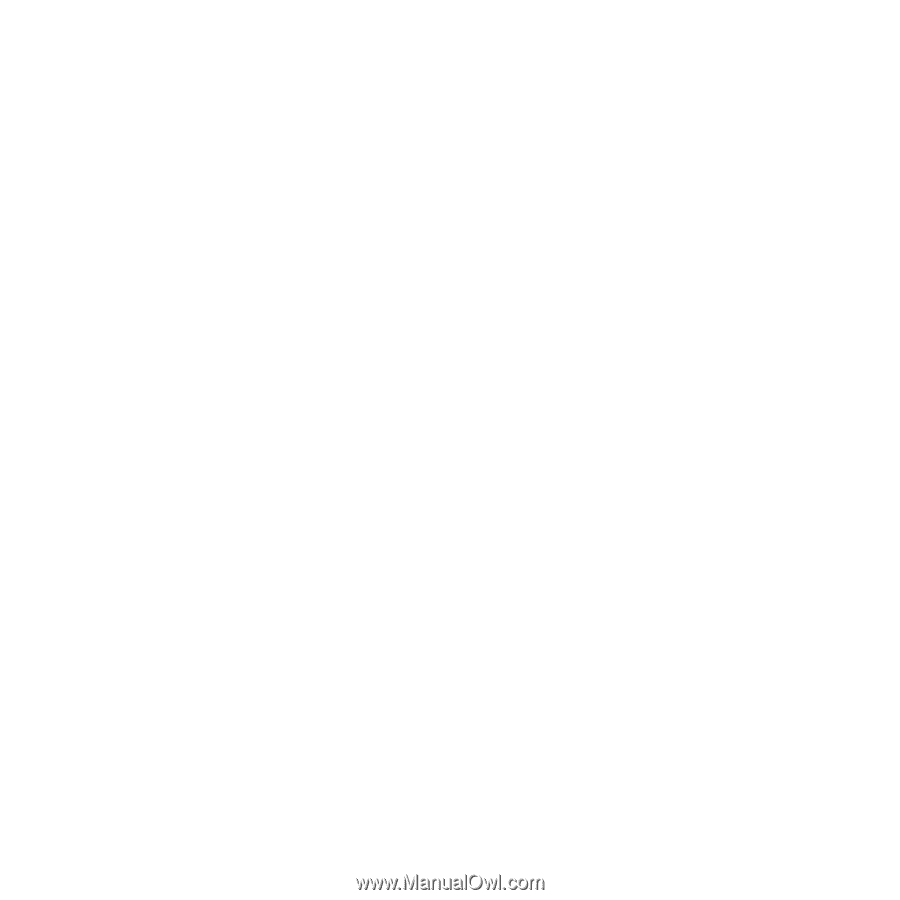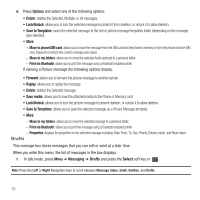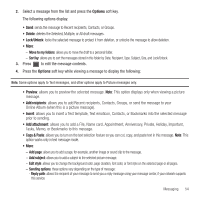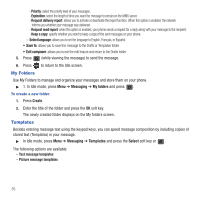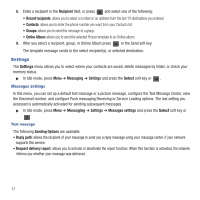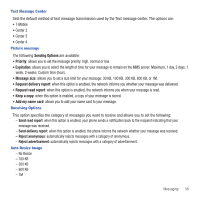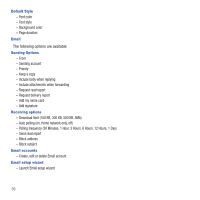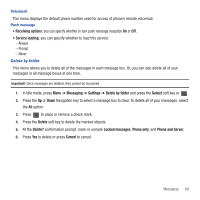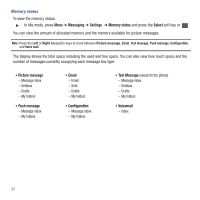Samsung SGH-T479 User Manual (user Manual) (ver.f5) (English) - Page 61
Sending Options, Priority, Expiration, Message size, Request delivery report, Request read report
 |
View all Samsung SGH-T479 manuals
Add to My Manuals
Save this manual to your list of manuals |
Page 61 highlights
Text Message Center Sets the default method of text message transmission used by the Text message center. The options are: • T-Mobile • Center 2 • Center 3 • Center 4 Picture message The following Sending Options are available: • Priority: allows you to set the message priority: high, normal or low. • Expiration: allows you to select the length of time for your message to remain on the MMS server: Maximum, 1 day, 2 days, 1 week, 2 weeks, Custom time (hour). • Message size: allows you to set a size limit for your message: 30 KB, 100 KB, 300 KB, 600 KB, or 1M. • Request delivery report: when this option is enabled, the network informs you whether your message was delivered. • Request read report: when this option is enabled, the network informs you when your message is read. • Keep a copy: when this option is enabled, a copy of your message is stored. • Add my name card: allows you to add your name card to your message. Receiving Options This option specifies the category of messages you want to receive and allows you to set the following: - Send read report: when this option is enabled, your phone sends a notification back to the recipient indicating that your message was received. - Send delivery report: when this option is enabled, the phone informs the network whether your message was received. - Reject anonymous: automatically rejects messages with a category of anonymous. - Reject advertisement: automatically rejects messages with a category of advertisement. Auto Resize Image - No Resize - 100 KB - 300 KB - 600 KB - 1M Messaging 58