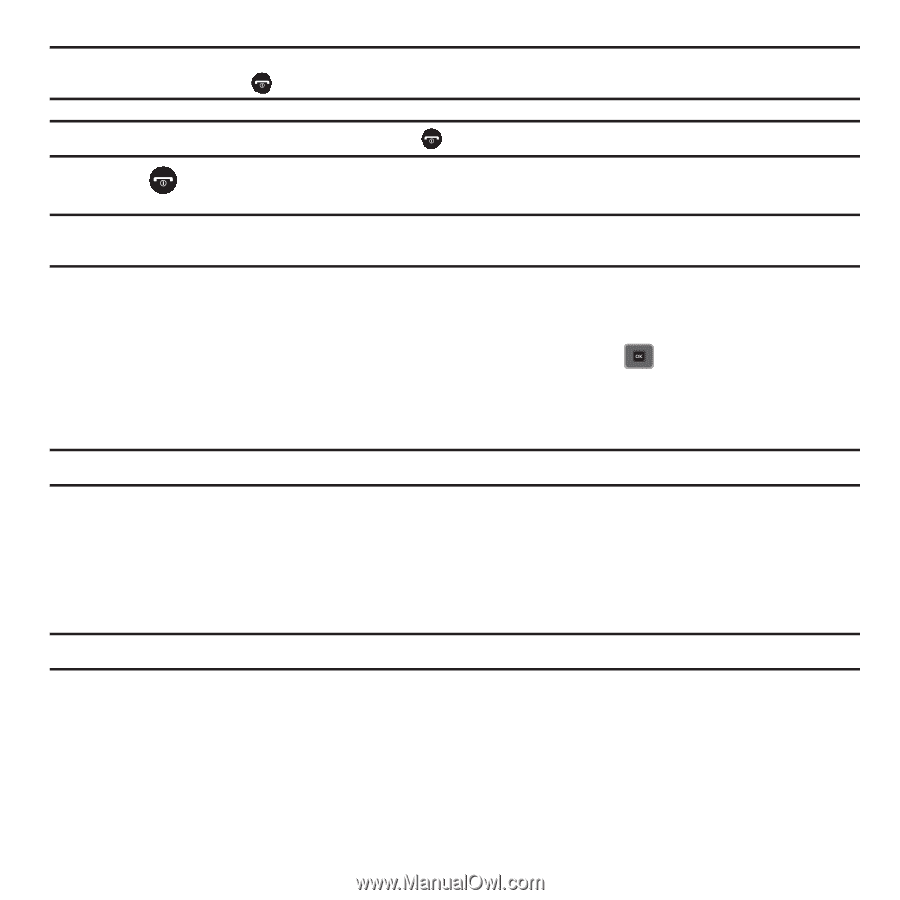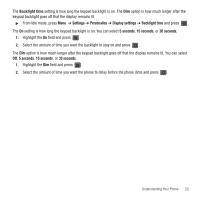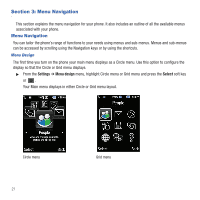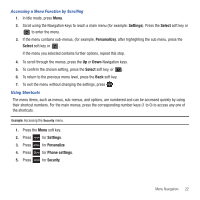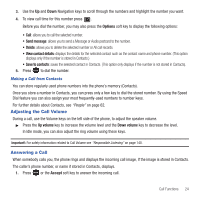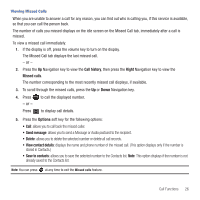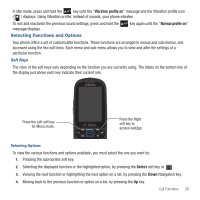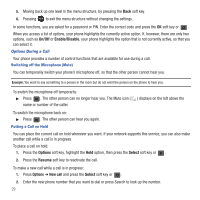Samsung SGH-T479 User Manual (user Manual) (ver.f5) (English) - Page 28
Call history
 |
View all Samsung SGH-T479 manuals
Add to My Manuals
Save this manual to your list of manuals |
Page 28 highlights
Tip: If the Any key answer option in the Settings ➔ Call settings ➔ Answering mode menu is activated, you can press any key to answer a call except for the key and the Reject soft key. Note: To reject an incoming call, press the Reject soft key or . 2. Press to end the call. Note: You can answer a call while using Contacts or menu features. After ending the call, the phone returns to the function screen you were previously using. Call history All missed, dialed and answered calls are listed in the Call history. 1. In Idle mode, press Menu ➔ Call history and press the Select soft key or - or - Press the Up Navigation key. to enter the menu. Tip: Scroll Left or Right to access, All calls, Missed calls, Dialed calls, Answered calls, and Voice mail. The following Call history options are available: All calls This menu lets you view the 90 most recent calls you received, dialed, and missed. The name or number, if already stored in your Contacts, displays with the number of occurrences for each number. Tip: Scroll Left or Right to access, All calls, Missed calls, Dialed calls, Answered calls, and Voice mail. Missed calls This menu lets you view the 30 most recent calls you received, but did not answer. The name and number, if already stored in your Contacts list, displays with the number of occurrences for each number. 25