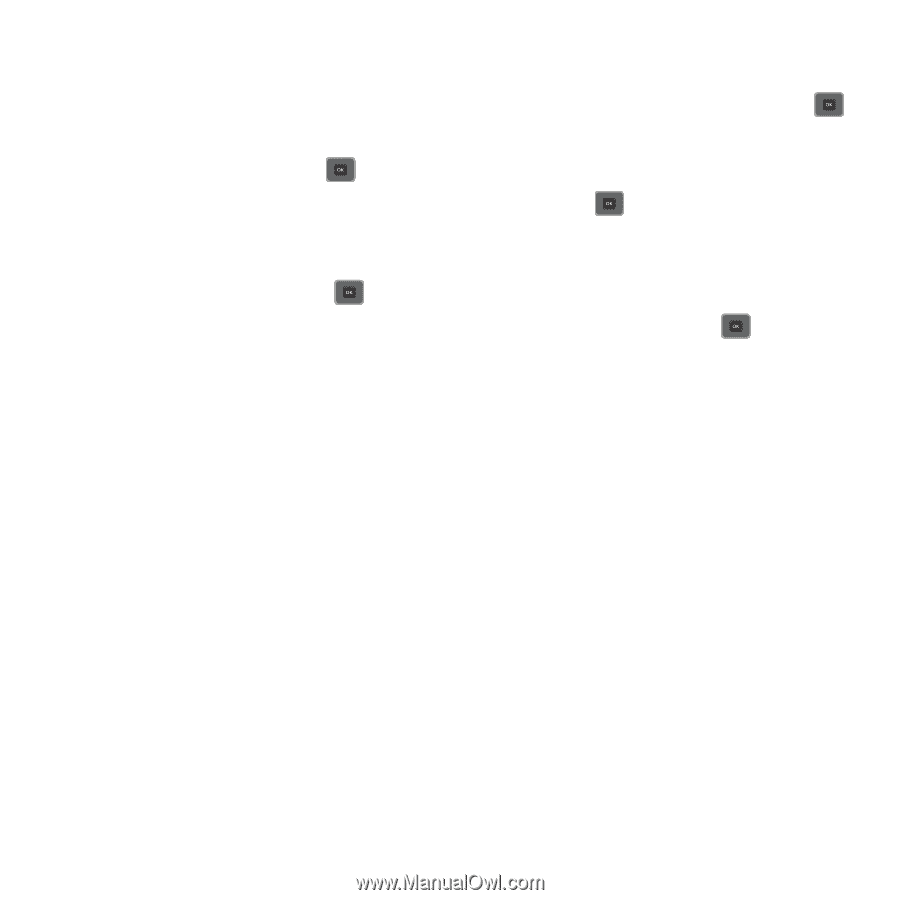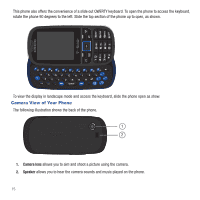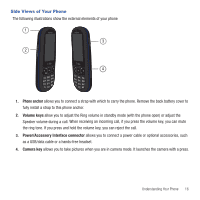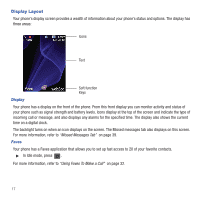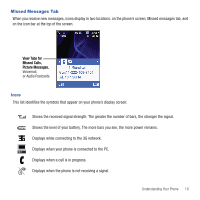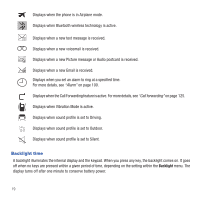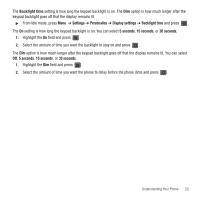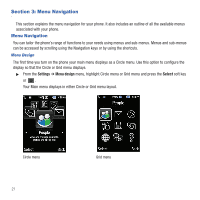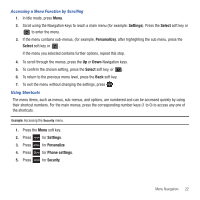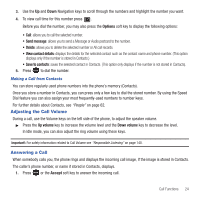Samsung SGH-T479 User Manual (user Manual) (ver.f5) (English) - Page 23
Backlight time, Settings, Personalize, Display settings, seconds, field and press
 |
View all Samsung SGH-T479 manuals
Add to My Manuals
Save this manual to your list of manuals |
Page 23 highlights
The Backlight time setting is how long the keypad backlight is on. The Dim option is how much longer after the keypad backlight goes off that the display remains lit. ᮣ From Idle mode, press Menu ➔ Settings ➔ Personalize ➔ Display settings ➔ Backlight time and press . The On setting is how long the keypad backlight is on. You can select 5 seconds, 15 seconds, or 30 seconds. 1. Highlight the On field and press . 2. Select the amount of time you want the backlight to stay on and press . The Dim option is how much longer after the keypad backlight goes off that the display remains lit. You can select Off, 5 seconds, 15 seconds, or 30 seconds. 1. Highlight the Dim field and press . 2. Select the amount of time you want the phone to delay before the phone dims and press . Understanding Your Phone 20