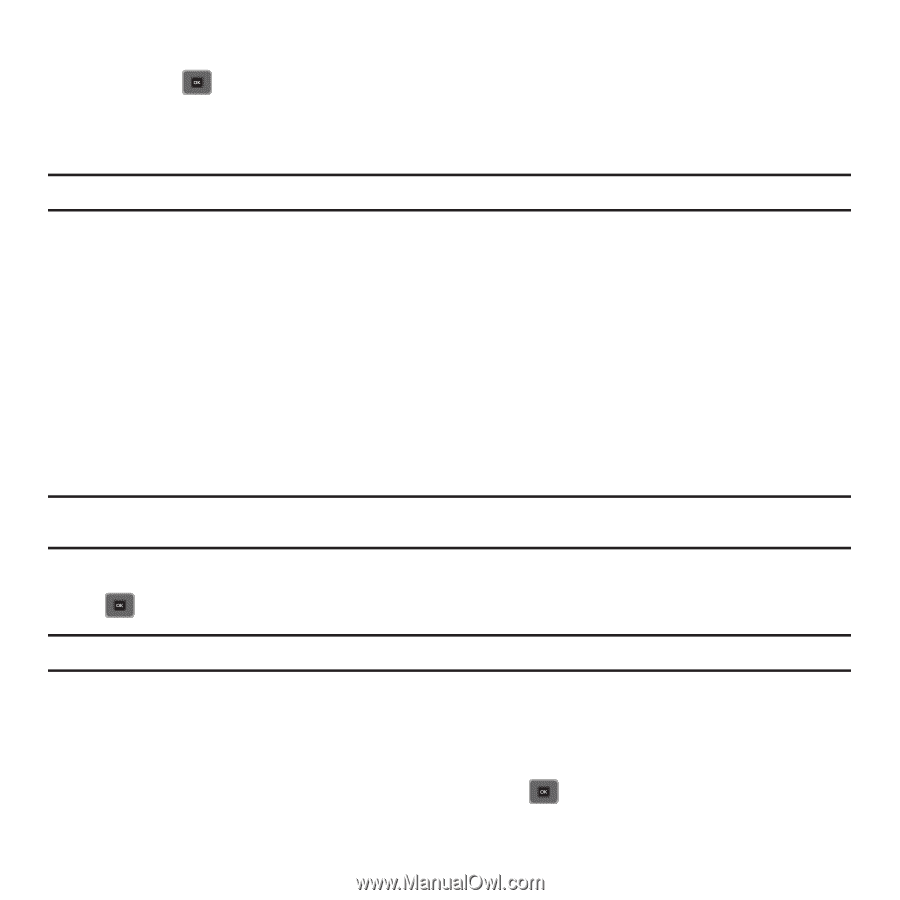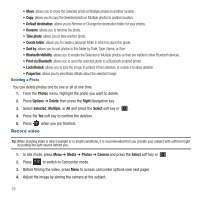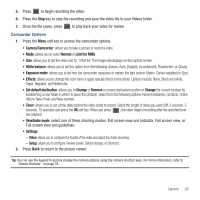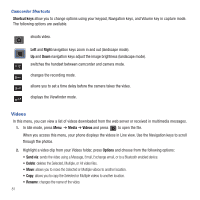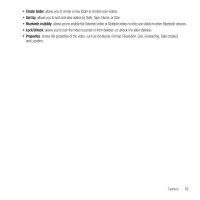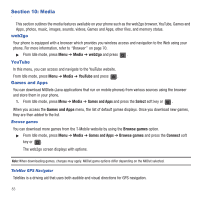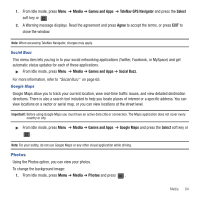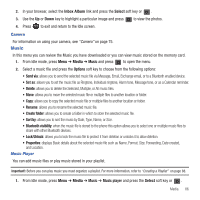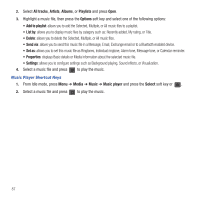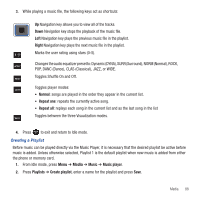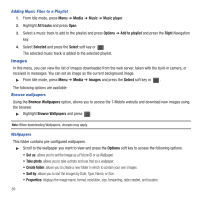Samsung SGH-T479 User Manual (user Manual) (ver.f5) (English) - Page 87
Photos, Social Buzz - specifications
 |
View all Samsung SGH-T479 manuals
Add to My Manuals
Save this manual to your list of manuals |
Page 87 highlights
1. From Idle mode, press Menu ➔ Media ➔ Games and Apps ➔ TeleNav GPS Navigator and press the Select soft key or . 2. A Warning message displays. Read the agreement and press Agree to accept the terms, or press EXIT to close the window. Note: When accessing TeleNav Navigator, charges may apply. Social Buzz This menu item lets you log in to your social networking applications (Twitter, Facebook, or MySpace) and get automatic status updates for each of these applications. ᮣ From Idle mode, press Menu ➔ Media ➔ Games and Apps ➔ Social Buzz. For more information, refer to "Social Buzz" on page 65. Google Maps Google Maps allow you to track your current location, view real-time traffic issues, and view detailed destination directions. There is also a search tool included to help you locate places of interest or a specific address. You can view locations on a vector or aerial map, or you can view locations at the street level. Important!: Before using Google Maps you must have an active data (3G) or connection. The Maps application does not cover every country or city. ᮣ From Idle mode, press Menu ➔ Media ➔ Games and Apps ➔ Google Maps and press the Select soft key or . Note: For your safety, do not use Google Maps or any other visual application while driving. Photos Using the Photos option, you can view your photos. To change the background image: 1. From Idle mode, press Menu ➔ Media ➔ Photos and press . Media 84