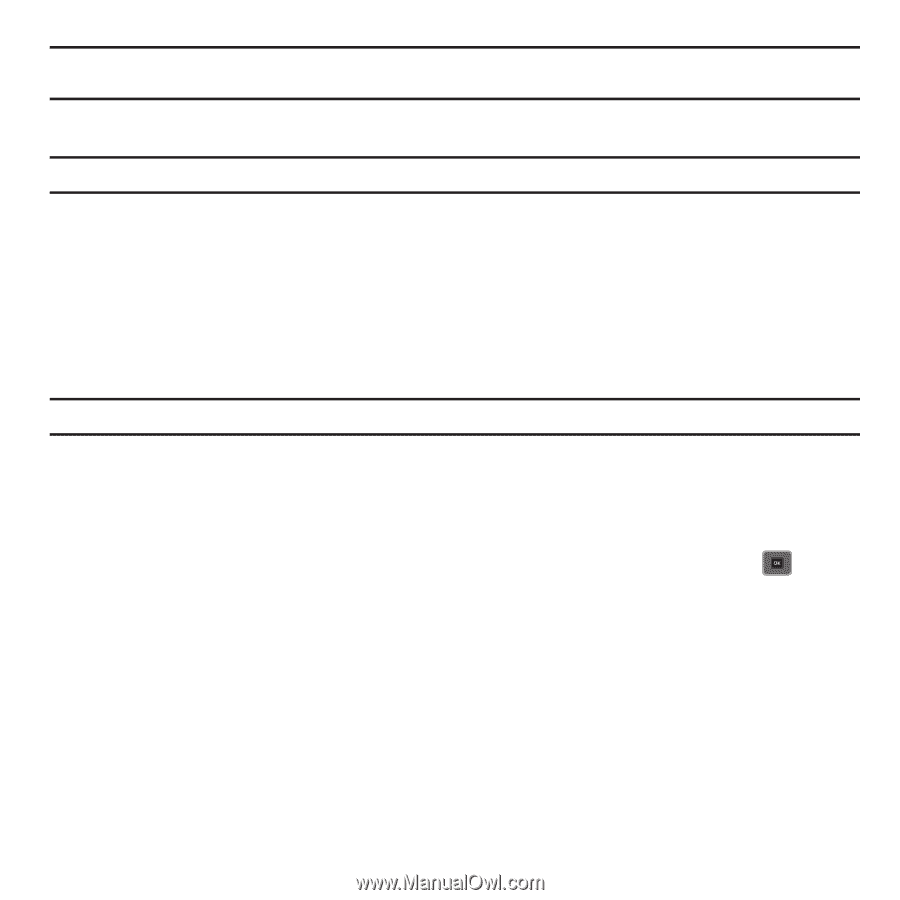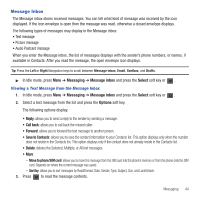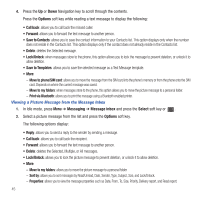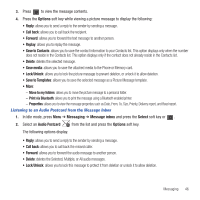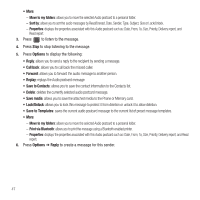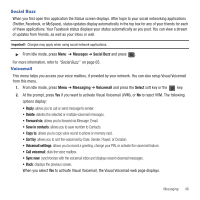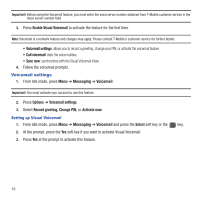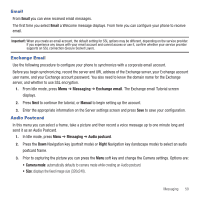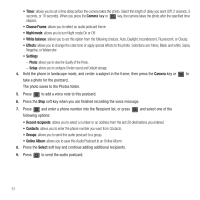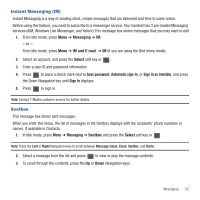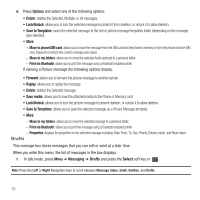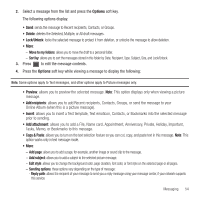Samsung SGH-T479 User Manual (user Manual) (ver.f5) (English) - Page 52
Voicemail settings
 |
View all Samsung SGH-T479 manuals
Add to My Manuals
Save this manual to your list of manuals |
Page 52 highlights
Important!: Before using the Voicemail feature, you must enter the voice server number obtained from T-Mobile customer service in the Voice server number field. 3. Press Enable Visual Voicemail to activate the feature for the first time. Note: Voicemail is a network feature and charges may apply. Please contact T-Mobile's customer service for further details. • Voicemail settings: allows you to record a greeting, change your PIN, or activate the voicemail feature. • Call voicemail: dials the voice mailbox. • Sync now: synchronizes with the Visual Voicemail inbox. 4. Follow the voicemail prompts. Voicemail settings 1. From Idle mode, press Menu ➔ Messaging ➔ Voicemail. Important!: You must activate your account to use this feature. 2. Press Options ➔ Voicemail settings. 3. Select Record greeting, Change PIN, or Activate now. Setting up Visual Voicemail 1. From Idle mode, press Menu ➔ Messaging ➔ Voicemail and press the Select soft key or the key. 2. At the prompt, press the Yes soft key if you want to activate Visual Voicemail. 3. Press Yes at the prompt to activate this feature. 49