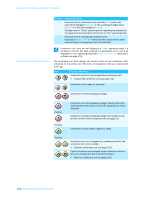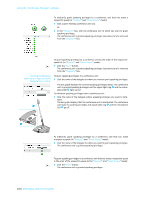Sennheiser ADN D1 Instructions for Use - Page 136
Monitoring a conference using the, Room View window, Delegate View window, Show in Live Mode, Element
 |
View all Sennheiser ADN D1 manuals
Add to My Manuals
Save this manual to your list of manuals |
Page 136 highlights
Using the "Conference Manager" software Monitoring a conference You can monitor a conference from the screen without intervening. Monitoring a conference using the Room View window a b c d Element Function/Meaning a Permanent list of chairperson units, sorted by "ID" number b Delegate units with speaking privileges, sorted by chronological order of registration c Delegate units that have made a request to speak, sorted by chronological order of registration d Canvas with initialized conference unit icons Monitoring a conference using the Delegate View window e Conference unit icons are not displayed in "Live" operating mode if • the conference units icons have not been initialized (see page 122) or • a conference unit icon has been assigned to a participant who is not to be displayed in "Live" operating mode (the "Show in Live Mode" check box is unticked, see page 118). f ADN Digital Conference System | 135