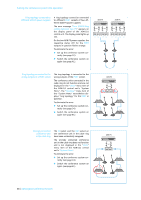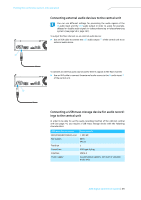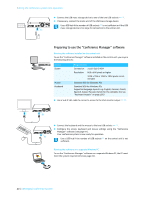Sennheiser ADN D1 Instructions for Use - Page 37
Error 60007 Ring cabling at CU1, Cabling errors
 |
View all Sennheiser ADN D1 manuals
Add to My Manuals
Save this manual to your list of manuals |
Page 37 highlights
Putting the conference system into operation Cabling errors If the cabling is wrong, the system may perhaps function, but operational reliability is compromised and monitoring cannot be carried out reliably. Therefore, avoid the following severe cabling errors: Ring topology connected to the ADN CU1 central unit A ring topology cannot be connected to the ADN CU1 central unit. The error message "Error 60007 Ring cabling at CU1 ports" appears on the display panel of the ADN CU1 central unit. The display panel lights up red. To eliminate the error: ̈ Set up the conference system correctly (see page 30). ̈ Switch the conference system on again (see page 41). ADN CU1 DATA socket of an ADN PS power supply connected to a PORT I/II socket of an ADN PS power supply the DATA PS output socket of an ADN PS power supply must not be connected to a PORT socket. The error message "Error 60004 PS unit at PS conference port" appears on the display panel of the ADN CU1 central unit. The display panel lights up red. On the ADN PS power supply to which another ADN PS power supply is wrongly connected, all PORT status LEDs flash orange. On the ADN PS power supply whose PORT socket is wrongly connected, the corresponding PORT status LED flashes orange. To eliminate the error: ̈ Set up the conference system correctly (see page 32). ̈ Switch the conference system on again (see page 41). ADN PS PORT I 1 2 DATA CU/PS PS ADN PS 36 | ADN Digital Conference System