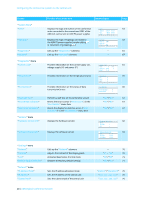Sennheiser ADN D1 Instructions for Use - Page 53
Microphone Limit, Request Limit, Request, Direct, Access, Talk Time Limit, Premonition Time Limit
 |
View all Sennheiser ADN D1 manuals
Add to My Manuals
Save this manual to your list of manuals |
Page 53 highlights
Configuring the conference system via the central unit The "Microphone Limit" menu item allows you to set the max. number of speakers who can take the floor simultaneously for all conference modes. Please note that any connected ADN C1 chairperson unit is counted against the microphone limit (the number of chairperson units is limited to 10 max.). If you set a higher value (adjustment range "1" ... "10") than the one determined by the number of connected chairperson units, the system will reduce the microphone limit to the maximum possible value (see examples in the table). Chairperson units 0 4 10 Possible "Microphone Limit" values "1" - "10" "1" - "6" "0" For information on how this setting affects your conference, refer to the section "Adjusting the conference mode - "Conference Mode"" on page 50. Setting the maximum number of requests to speak - "Request Limit" Main Menu Conference Audio System Select and call up the "Conference" submenu Conference Conference Mode Microphone Limit Request Limit 05 Select and call up the "Request Limit" menu item Request Limit Conf. Mode Requests No. Request Select the desired setting; store the setting 05 05 Adjustment range: "0" ... "10" The setting adjusted in the "Request Limit" menu item becomes effective only if you are using a chairperson unit ("Request" mode) or if you have selected "Direct Access" mode. For information on how this setting affects your conference, refer to the section "Adjusting the conference mode - "Conference Mode"" on page 50. Activating/deactivating the speaking time limit - "Talk Time Status" Main Menu Conference Audio System Select and call up the "Conference" submenu Conference Microphone Limit Request Limit Talk Time Status On Select and call up the "Talk Time Status" menu item Talk Time Status On Off On Select the desired setting; store the setting Possible settings: "On" and "Off" This menu item allows you to activate/deactivate the speaking time limit. The duration of the speaking time limit, the advance warning time, and the behavior after expiration of the speaking time limit can be set in the following 3 menu items ("Talk Time Limit", "Premonition Time Limit" and "Reaction on Talktime Exceed"). Setting the speaking time limit- "Talk Time Limit" Main Menu Conference Audio System Select and call up the "Conference" submenu Conference Request Limit Talk Time Status Talk Time Limit 05 Min Select and call up the "Talk Time Limit" menu item Talk Time Limit Conf. Mode Minutes 05 05 Min Select the desired setting; store the setting Adjustment range: "01" ... "60", adjustable in steps of 1 minute 52 | ADN Digital Conference System