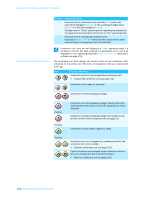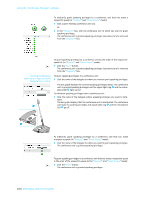Sennheiser ADN D1 Instructions for Use - Page 137
Overview of the conference unit icons, Delegate, Queue, Color, Unkn. at 7, Show in Live Mode
 |
View all Sennheiser ADN D1 manuals
Add to My Manuals
Save this manual to your list of manuals |
Page 137 highlights
Using the "Conference Manager" software Element Function/Meaning e Permanent list of conference units, sorted by "ID" number, the name of the delegate ("Delegate"), the speaking privileges status ("Queue") or the color assigned ("Color"). Settings made in "Setup" operating mode regarding the delegate list (see page 118) are also taken into account in "Live" operating mode. f Permanent list of uninitialized conference units Designation "Unkn. at 7" ("7" stands for the number of the conference unit which is assigned by order of connection) Conference unit icons are not displayed in "Live" operating mode if a conference unit icon has been assigned to a participant who is not to be displayed in "Live" operating mode (the "Show in Live Mode" check box is unticked, see page 118). Overview of the conference unit icons The conference unit icons display the current status of the conference units connected to the central unit. The icons of chairperson units are marked with a star " ". Icon Function/Meaning Conference unit icon is not assigned to a conference unit ̈ Initialize the conference unit (see page 124). Conference unit is ready for operation Conference unit with speaking privileges flashing flashing flashing Conference unit with speaking privileges, shortly before the speaking time limit expires or when the speaking time limit is exceeded Conference unit with speaking privileges but muted (via the priority function of the chairperson unit, see page 75) Conference unit has made a request to speak Conference unit icon is assigned to a conference unit but the conference unit is not available ̈ Check the conference unit (see page 139). Type of conference unit assigned to the conference unit icon does not correspond to the connected hardware. ̈ Check the conference unit (see page 139). 136 | ADN Digital Conference System