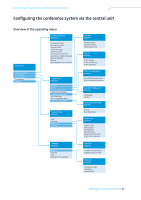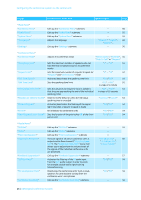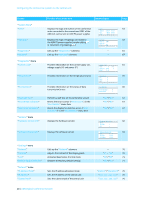Sennheiser ADN D1 Instructions for Use - Page 49
System Menu, Diagnostics, Versions, Settings, Network, IP Address Mode
 |
View all Sennheiser ADN D1 manuals
Add to My Manuals
Save this manual to your list of manuals |
Page 49 highlights
Configuring the conference system via the central unit Display "System Menu" "Units" "Topology" "Diagnostics" "Versions" "Diagnostics" menu "System Load" "Temperature" "Bus Statistics" "Start Self-Test" "Reset Break Indication" "Reset Error Indication" "Versions" menu "Hardware Version Info" "Software Version Info" "Settings" menu "Network" "Contrast" "Lock" "Restore Factory Defaults" "Network" menu "IP Address Mode" "IP Address" "Subnet Mask" Function of the menu item Option/display Page Displays the type and number of the conference units connected to the connections PORT of the ADN CU1 central unit or ADN PS power supplies Displays the type of topology connected to the ADN PS power supplies (simple cabling or redundant ring topology ) Calls up the "Diagnostics" submenu Calls up the "Versions" submenu Units 63 System : 216 D1 06 C1 CU : 00 D1 04 C1 PS01 : 29 D1 01 C1 No Topology PS01.I.1 : PS01.I.2 : - - PS01.II : 63 No - 64 - 67 Provides information on the current supply (A), voltage supply (V) and power (P) Provides information on the temperature status Provides information on the status of data transmission/errors Performs a self-test on the conference system Resets the error counter ("Break Count") in the "Bus Statistic" menu item Resets the display for data bus errors ("Error Indication") in the "Bus Statistic" menu item System Load 64 CU.I : -- A V PS07.II.1 : A - - V PS07 : P No Temperature CU : PS07 : PS11 : 65 No Bus Statistics 66 Error Indication : Break Count : ☺ 1 No "Yes"/"No" 67 "Yes"/"No" 67 "Yes"/"No" 67 Displays the hardware version Displays the software version Hardware Version Info 68 D1/C1: 1 CU1 SB: 1 PS: 1 No Software Version Info 69 D1/C1: 0.1.1.5 CU1 SB: 1.0.0.0 CU1 Main: 1.0.0.0 No Calls up the "Network" submenu Adjusts the contrast of the display panel Activates/deactivates the lock mode Restores the factory default settings Sets the IP address allocation mode Sets the IP address of the central unit Sets the subnet mask of the central unit - 70 "1" ... "15" 70 "On"/"Off" 71 "Yes"/"No" 71 "Static IP"/"Dynamic IP" 70 "xxx . xxx . xxx . xxx" 70 "xxx . xxx . xxx . xxx" 70 48 | ADN Digital Conference System