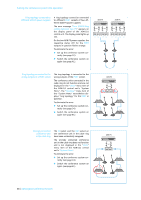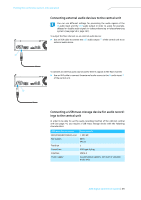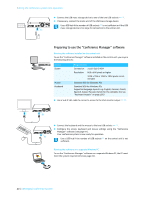Sennheiser ADN D1 Instructions for Use - Page 39
System Menu, Error 60006 Ring
 |
View all Sennheiser ADN D1 manuals
Add to My Manuals
Save this manual to your list of manuals |
Page 39 highlights
Putting the conference system into operation Ring topology connected to different ADN PS power supplies A ring topology cannot be connected to different PORT sockets of two different ADN PS power supplies. The error message "Error 60006 Ring cabling between two PS" appears on the display panel of the ADN CU1 central unit. The display panel lights up red. On the two ADN PS power supplies, the respective status LED for the PORT outputs in question flashes orange. To eliminate the error: ̈ Set up the conference system correctly (see page 32). ̈ Switch the conference system on again (see page 41). ADN PS PORT I 1 2 PORT II 1 2 ADN PS PORT I 1 2 PORT II 1 2 Ring topology connected to the wrong outputs of a PORT socket The ring topology is connected to the wrong outputs of the PORT socket. The conference units connected in the cable ring do not function and are not displayed in the "Units" menu item of the ADN CU1 central unit's "System Menu". The "Topology" menu item of the "System Menu" nevertheless displays "ring topology" for the PORT in question. To eliminate the error: ̈ Set up the conference system correctly (see page 34). ̈ Switch the conference system on again (see page 41). ADN PS PORT I 1 2 IN OUT IN OUT IN OUT IN OUT Wrongly connected conference unit in the cable ring The IN socket and the OUT socket on one conference unit in the cable ring have been accidentally swapped. The wrongly connected conference unit in the cable ring does not function and is not displayed in the "Units" menu item of the ADN CU1 central unit's "System Menu". To eliminate the error: ̈ Set up the conference system correctly (see page 34). ̈ Switch the conference system on again (see page 41). ADN PS PORT I 1 2 IN OUT IN OUT IN OUT IN OUT 38 | ADN Digital Conference System