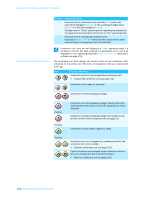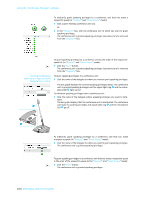Sennheiser ADN D1 Instructions for Use - Page 141
Audio Gain Reduction, Feedback Suppression
 |
View all Sennheiser ADN D1 manuals
Add to My Manuals
Save this manual to your list of manuals |
Page 141 highlights
Using the "Conference Manager" software Setting the volume of the conference units' built-in loudspeakers CAUTION Danger of hearing damage due to loud hissing! When the floor channel volume is set to a high level or when several participants speak simultaneously, feedback (loud hissing noise) can occur. This can cause hearing damage. ̈ Reduce the floor channel volume (see page 130 or page 140). ̈ Activate the "Feedback Suppression" function to be able to increase the volume before feedback can occur (see page 57 or page 132). ̈ Make sure that the "Audio Gain Reduction" function is activated (see page 131). This function reduces the gain per active microphone by the selected level and thus prevents feedback. ̈ Increase the distance between the individual conference units to at least 50 cm. ̈ Move the slider - upwards to increase the floor channel volume or - downwards to reduce the floor channel volume. The value next to the slider changes ("0"-"32") and the floor channel volume is adjusted. Adjustment increments for the floor channel volume that can be adjusted via the central unit: Value shown on the standard display 0 1 to 8 9 to 16 17 to 24 25 to 32 Adjustment increments for the floor channel volume 0 2.5 dB 2.0 dB 1.5 dB 1.0 dB Activating/deactivating the To activate or deactivate the IN audio input or the OUT audio output: audio input/output ̈ Tick/untick the check boxes in the "Audio XLR" box: Audio input/output IN audio input OUT audio output activated deactivated Activating/deactivating the speaking time limit If, in "Live" operating mode, you change settings that affect the conference mode (see next chapters), the conference will be interrupted. A confirmation prompt appears: 140 | ADN Digital Conference System