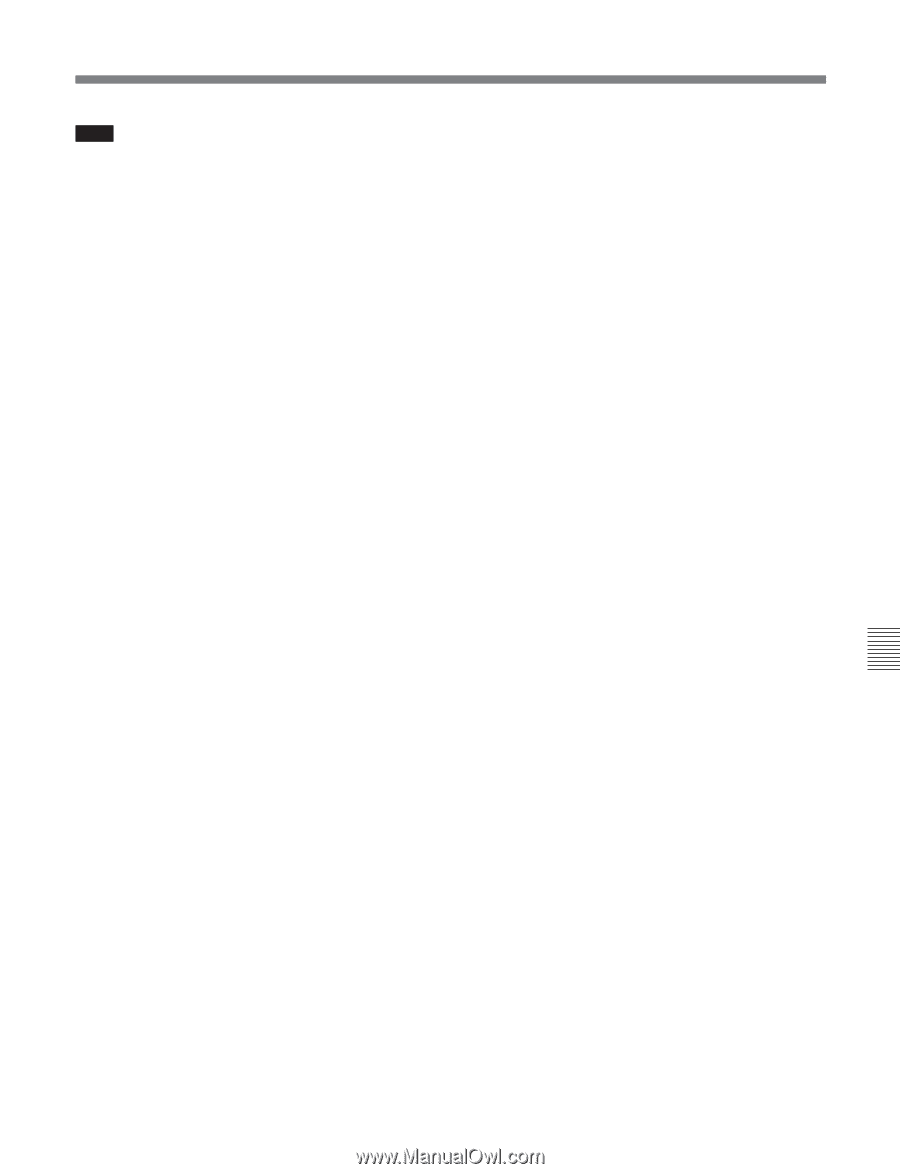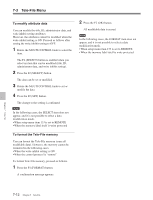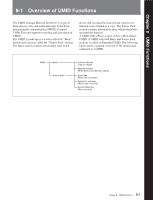Sony DVWM2000 Product Manual (Operation Manual 1st Edition (Revised 6)) - Page 101
Altitude, S+Xm Y+D, Longitude, indicate east longitude, the longitude is displayed
 |
View all Sony DVWM2000 manuals
Add to My Manuals
Save this manual to your list of manuals |
Page 101 highlights
Note The function for converting unit count to UTC works only when the unit rate is 2 (24 frames), 3 (24/1.001 frames), 4 (25 frames), 6 (30 frames), or 7 (30/1.001 frames). For other unit rates, the unit rate number and unit rate are displayed in hexadecimal. 5 Altitude XXXXXXXXm: Altitude data indicating the distance from the center of the earth is displayed in this format. S+XXXXXXXm Y+D: Altitude data indicating the distance from sea level is displayed in this format. The meaning of the characters and strings shown is as follows. • "S" (1st character): Indicates data from a Sensor. "R" is shown for position data from the recording device (Recorder), and "T" is shown for Target position data. • "+" (2nd character): Indicates higher than sea level. "-" indicates lower than sea level. • "XXXXXXXm" : Altitude data (unit meters). • "Y": The number of satellites used to calculate position data (hexadecimal). • "D": DOP (dilution of precision) value. • "+" (between Y and D): Displayed when a supportive apparatus was used. A space (blank) is displayed when no supportive apparatus was used. 6 Longitude Following "W" to indicate west longitude or "E" to indicate east longitude, the longitude is displayed in degrees, minutes, and seconds (seconds are shown up to 2 decimal places). Example: "E134 59'23.00" for "East longitude 134 degrees 59 minutes 23.00 seconds" 7 Latitude Following "N" to indicate north latitude or "S" to indicate south latitude, the latitude is displayed in degrees, minutes, and seconds (seconds are shown up to 2 decimal places). Example: "N34 59'23.32" for"North latitude 34 degrees 59 minutes 23.32 seconds" 8-5 Chapter 8 UMID Functions Chapter 8 UMID Functions