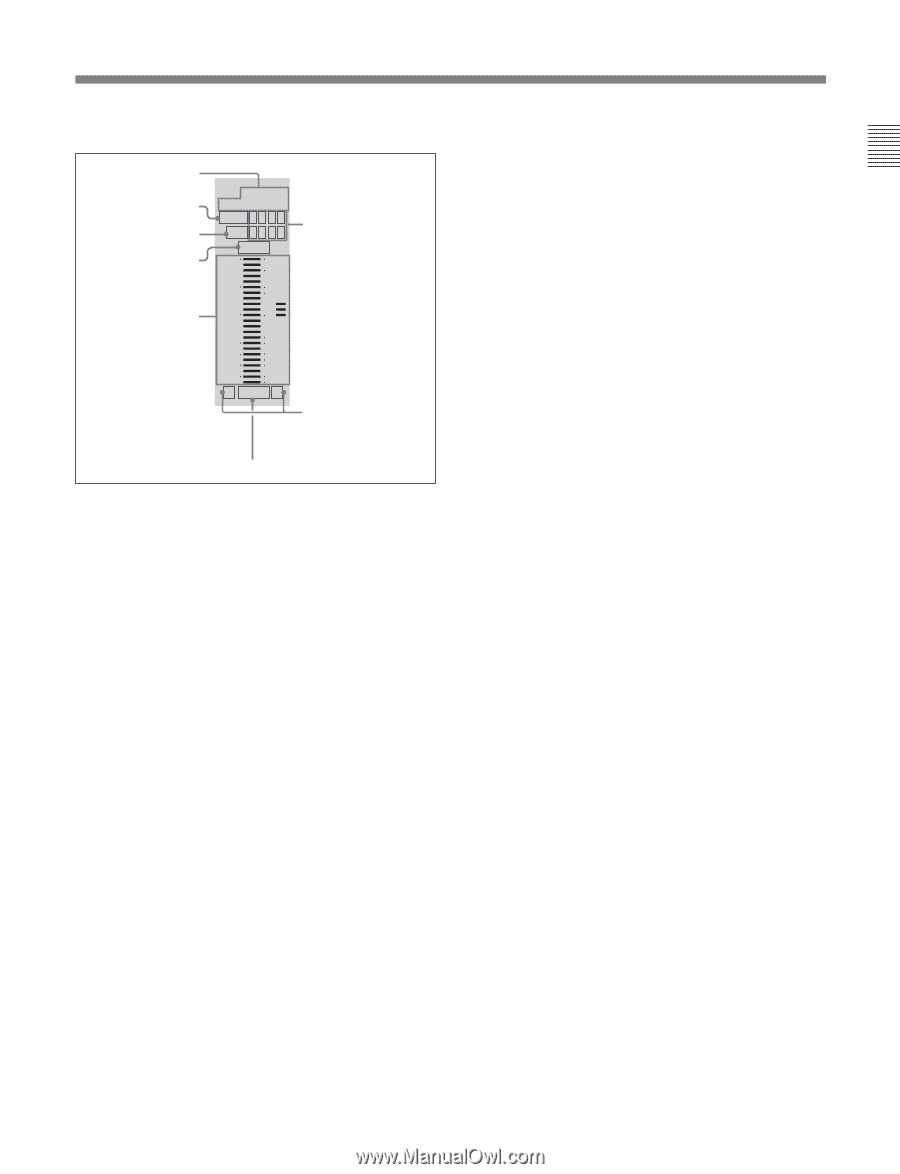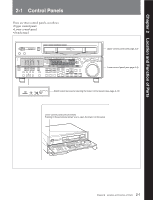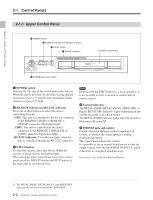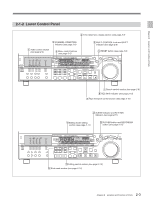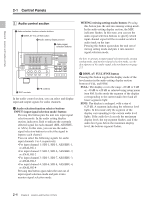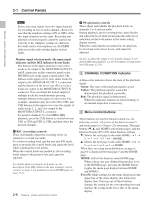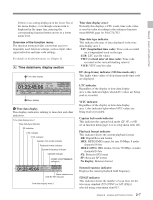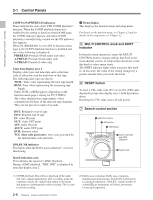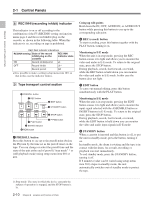Sony DVWM2000 Product Manual (Operation Manual 1st Edition (Revised 6)) - Page 19
EMPH emphasis indicator, Input channel indicator
 |
View all Sony DVWM2000 manuals
Add to My Manuals
Save this manual to your list of manuals |
Page 19 highlights
Chapter 2 Location and Function of Parts 3 Audio setting display section Input signal indicator DATA indicator MIX indicator OVER indicator Level meter SDI AES/EBU/ANA DATA 5 6 7 8 MIX 1 2 3 4 dB OVER dB 0 20 2 -10 110 -20 0 -1 -30 -10 -40 -20 -2 -60 -40 L EMPH R Input channel indicator Monitor channel L and R indicators EMPH indicator Input signal indicator: Indicates the currently selected input signal ('SDI', 'AES/EBU', 'ANA' for analog) for the corresponding audio input channel. DATA indicator: Lights when the corresponding audio track (audio channel on the tape) is put into data mode. For details of the data mode, refer to the Maintenance Manual Volume 1. MIX (mixing) indicator: Flashes when a mixing setting operation is enabled for the corresponding audio track. The indicator showing the number of the selected input channel lights. OVER indicator: While the unit is in recording or playback mode, this lights when the level of the audio signal on the corresponding channel exceeds the maximum level that can be indicated on the level meter. Level meter: Displays the audio signal level when the unit is in recording, E-E1), or playback mode. You can use the setup menu to switch the display mode between PEAK.0 (0 dB is maximum level) and REF.0 (0 dB is the reference level). You can also use the DISPLAY FULL/FINE button 2 to enlarge the display only near the reference level. Input channel indicator: Indicates the input channel from which audio signals are recorded on the audio track. Two numbers light to indicate that signals from the corresponding input channels are mixed for recording. Monitor channel L and R indicators: Indicate whether or not the signals of the track are output to the MONITOR OUTPUT L and R connectors or the PHONES jack. 'L' lights to indicate output to the left monitor channel, and 'R' lights to indicate output to the right monitor channel. EMPH (emphasis) indicator: While the unit is in recording or playback mode, this lights when the emphasis setting is on for the audio signal on the corresponding track. 4 Audio signal selection buttons (CH1 to CH4, CUE) The function of these buttons depends on the signal selection mode set with the audio selection function selector buttons (INPUT, MIXING) 1 as follows. Input signal selection mode (the input signal indicator flashes): The buttons in the upper row select signals for each audio input channel. Each time you press the CH1 (CH2, CH3, CH4) button, the selected signal cycles through SDI (channel 1 (2, 3, 4)) t SDI (channel 5 (6, 7, 8)) t AES/EBU t ANA(analog) t SDI (channel 1 (2, 3, 4))... Press the INPUT button to confirm the input signal selections. Mixing setting mode (the MIX indicator flashes): The buttons in the lower row (REC row) select the tracks (audio channels on the tape) to contain the mixed signals. In the audio setting display section, the MIX indicator for the corresponding track flashes. The buttons in the upper row (EXT row) select the input channel signals to record on the corresponding track. By pressing two buttons at the same time, you can specify that the signals of two input channels be mixed for recording. For example, if you want to record the mixed signals of input channels 1 and 4 on track 3, press the CH3 button in the lower row (REC row), and then simultaneously press the CH1 and CH4 buttons in the upper row (EXT row). ... 1) E-E mode: Abbreviation of "Electric-to-Electric mode". In this mode, video and audio signals input to the VTR are output after passing through internal electric circuits, but not through magnetic conversion circuits such as heads and tapes. This can be used to check input signals and for adjusting input signal levels. 2-5 Chapter 2 Location and Function of Parts