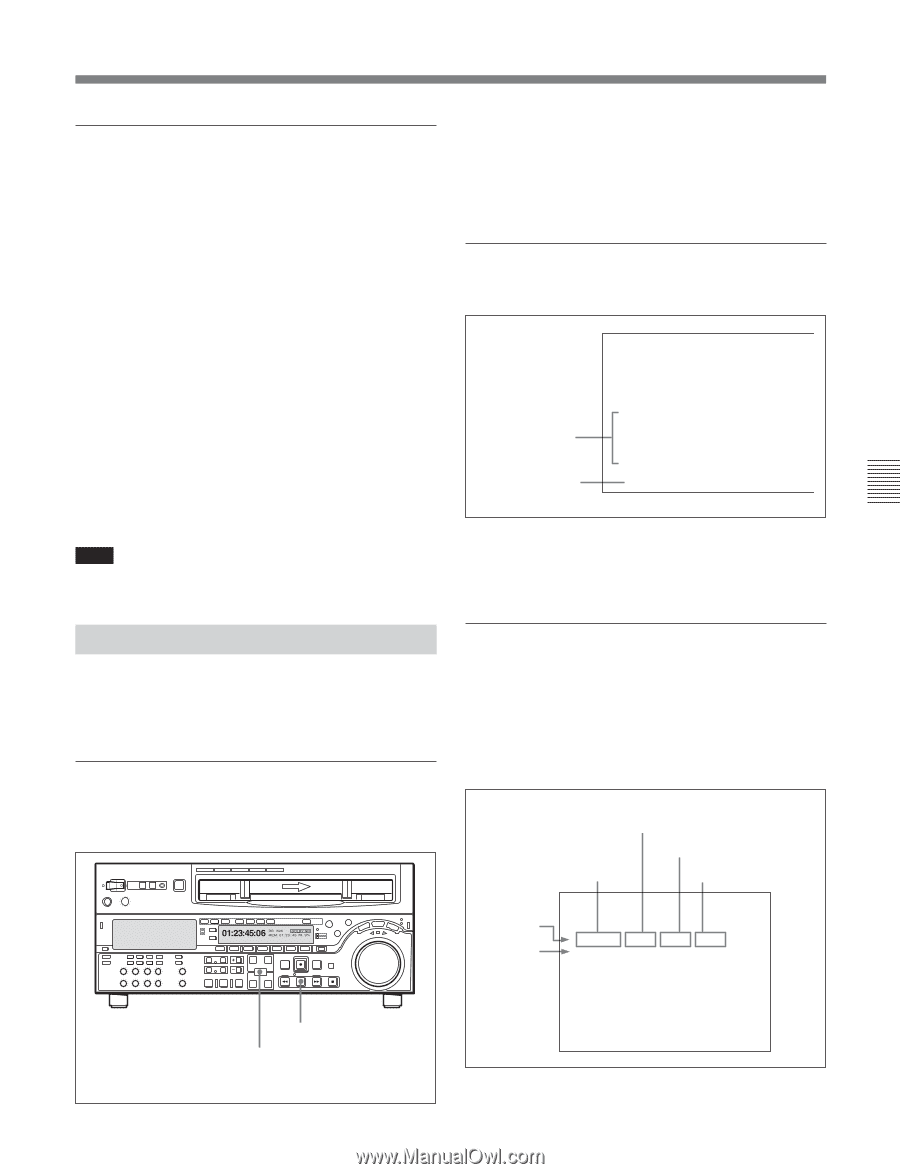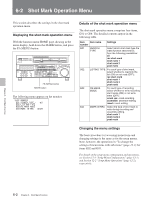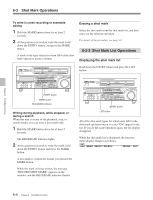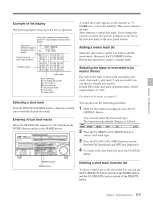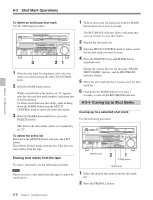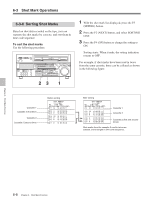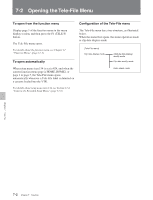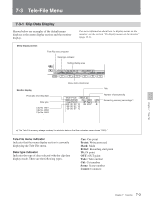Sony DVWM2000 Product Manual (Operation Manual 1st Edition (Revised 6)) - Page 83
Reading In Shot Data, Example of shot data display
 |
View all Sony DVWM2000 manuals
Add to My Manuals
Save this manual to your list of manuals |
Page 83 highlights
Cueing up to shot marks adjacent to the current tape position (index function) 1 In item G01 of the shot mark operation menu (page 6-2), select one of recording start mark, shot mark 1, shot mark 2, and post mark, or select all. 2 Holding down the MARK button, press the F FWD button or REW button. The tape is played back, and the shot data displayed. To delete the shot data Once again hold down the ENTRY button, and press the PLAY button. Example of shot data display The shot data display appears as shown below. While the tape is moving the F FWD button or REW button flashes. When the shot mark is detected, its type is displayed in time data display area 2 on the lower control panel and in the character information display on the monitor screen. For details of character information display on the monitor screen, see F4 (CHARA) in function menu page 4 (page 11-7) and setup menu item 005 (page 12-5). Note You cannot use the above procedure to cue up to a virtual shot mark. Camera IDs Recording time code MODEL NAME DNW 0090 SERIAL NUMBER 010001 DATE 1998.05.11 TIME 12.55.10 CASSETTE NUMBER 0095 SHOT NUMBER 0052 ID1 AAAAAAAAAAAA ID2 BBBBBBBBBBBB ID3 CCCCCCCCCCCC ID4 DDDDDDDDDDDD TCR 23:59:59:29 The details in the shot data depend on the shooting conditions. If because of the devices used there is no shot data on a part of the tape, it appears as blank. Chapter 6 Shot Mark Function 6-3-5 Reading In Shot Data When there is shot data (time, device, and other information about the shooting) written on the tape, you can read it in and display it on the monitor. Displaying the shot data Displaying the shot data on the shot mark list Turn the MULTI CONTROL knob to position the cursor on a separator in the shot mark list. If there is shot data recorded when the immediately following shot mark was written, it appears in the display as shown below. Holding down the ENTRY button, press the PLAY button. Z PLAY button ENTRY button Model name (4 characters) Serial number (6 digits) Model number (4 digits) Cassette number (4 digits) Shot data First shot mark in the group SHOT MARK (---/180) NO. TIME CODE *012345-DNW_-0123-4567011 S1 10:04:05:11 012 R 10:05:35:24 013 V 10:07:05:02 014 R 10:08:35:04 015 S2 10:09:05:11 016 R 10:10:35:24 017 R 10:10:36:00 You can sort the shot marks in the list, based on the shot data. For details, see the next section. 6-7 Chapter 6 Shot Mark Function