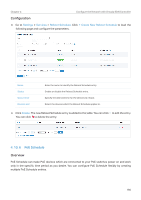TP-Link OC200 Omada Controller Software 4.1.5Windows/Linux User Guide - Page 187
Services, Dynamic DNS
 |
View all TP-Link OC200 manuals
Add to My Manuals
Save this manual to your list of manuals |
Page 187 highlights
Chapter 4 Configure the Network with Omada SDN Controller 4. 10 Services Services provide convenient network services and facilitate network management. You can configure servers or terminals in DDNS, SNMP, UPnP, and SSH, schedule the devices in Reboot Schedule and PoE Schedule, and export the running logs in Export Data. 4. 10. 1 Dynamic DNS Overview WAN IP Address of your gateway can change periodically because your ISP typically employs DHCP among other techniques. This is where Dynamic DNS comes in. Dynamic DNS assigns a fixed domain name to the WAN port of your gateway, which facilitates remote users to access your local network through WAN Port. Let's illustrate how Dynamic DNS works with the following figures. Before: WAN IP Address can change periodically, if it's dynamically assigned by the ISP using DHCP among other techniques. Remote User doesn't know what WAN IP Address is exactly at the moment, and cannot access Local Network. Not sure about WAN IP Address. Can't access Local Network. Remote User Internet WAN IP Address changes: 2020/05/27: 172.217.174.196 2020/05/28: 172.217.174.208 ... WAN Port LAN Port Gateway Local Network After: Remote User can simply use Domain Name to access Local Network through WAN Port. In this example, Domain Name is mysite.ddns.net. Service Provider Use Domain Name (mysite.ddns.net) to access Local Network. Remote User Internet Domain Name is constant: 2020/05/27: mysite.ddns.net 2020/05/28: mysite.ddns.net ... WAN Port LAN Port Gateway Local Network 185