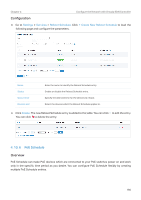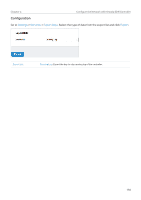TP-Link OC200 Omada Controller Software 4.1.5Windows/Linux User Guide - Page 189
SNMP, Settings, Services, Apply
 |
View all TP-Link OC200 manuals
Add to My Manuals
Save this manual to your list of manuals |
Page 189 highlights
Chapter 4 Status Interface Username Password Domain Name Update Interval Configure the Network with Omada SDN Controller Enable or disable the Dynamic DNS entry. Select the WAN Port which the Dynamic DNS entry applies to. Enter your username for the service provider. If you haven't registered at the service provider, click Go To Register. Enter your password for the service provider. Enter the Domain Name which is provided by your service provider. Remote users can use the Domain Name to access your local network through WAN port. Select how often the WAN IP address is updated with Domain Name. 4. 10. 2 SNMP Overview SNMP (Simple Network Management Protocol) provides a convenient and flexible method for you to configure and monitor network devices. Once you set up SNMP for the devices, you can centrally manage them with an NMS (Network Management Station). The controller supports multiple SNMP versions including SNMPv1, SNMPv2c and SNMPv3. Note: If you use an NMS to manage devices which are managed by the controller, you can only read but not write SNMP objects. Configuration Go to Settings > Services > SNMP and configure the parameters. Then click Apply. 187