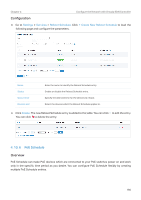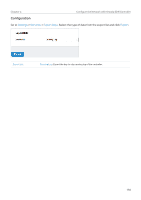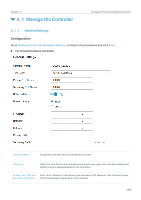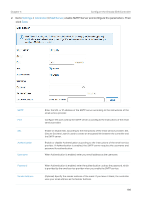TP-Link OC200 Omada Controller Software 4.1.5Windows/Linux User Guide - Page 196
Manage the Controller, General Settings
 |
View all TP-Link OC200 manuals
Add to My Manuals
Save this manual to your list of manuals |
Page 196 highlights
Chapter 5 5. 1 Manage the Controller Configure the Omada SDN Controller 5. 1. 1 General Settings Configuration Go to Settings > Controller. In General Settings, configure the parameters and click Save. ■■ For Omada Hardware Controller Controller Name Specify the Controller Name to identify the controller. Time Zone Select the Time Zone of the controller according to your region. For controller settings and statistics, time is displayed based on the Time Zone. Primary NTP Server/ Enter the IP address of the primary and secondary NTP (Network Time Protocol) server. Secondary NTP Server NTP servers assign network time to the controller. 194
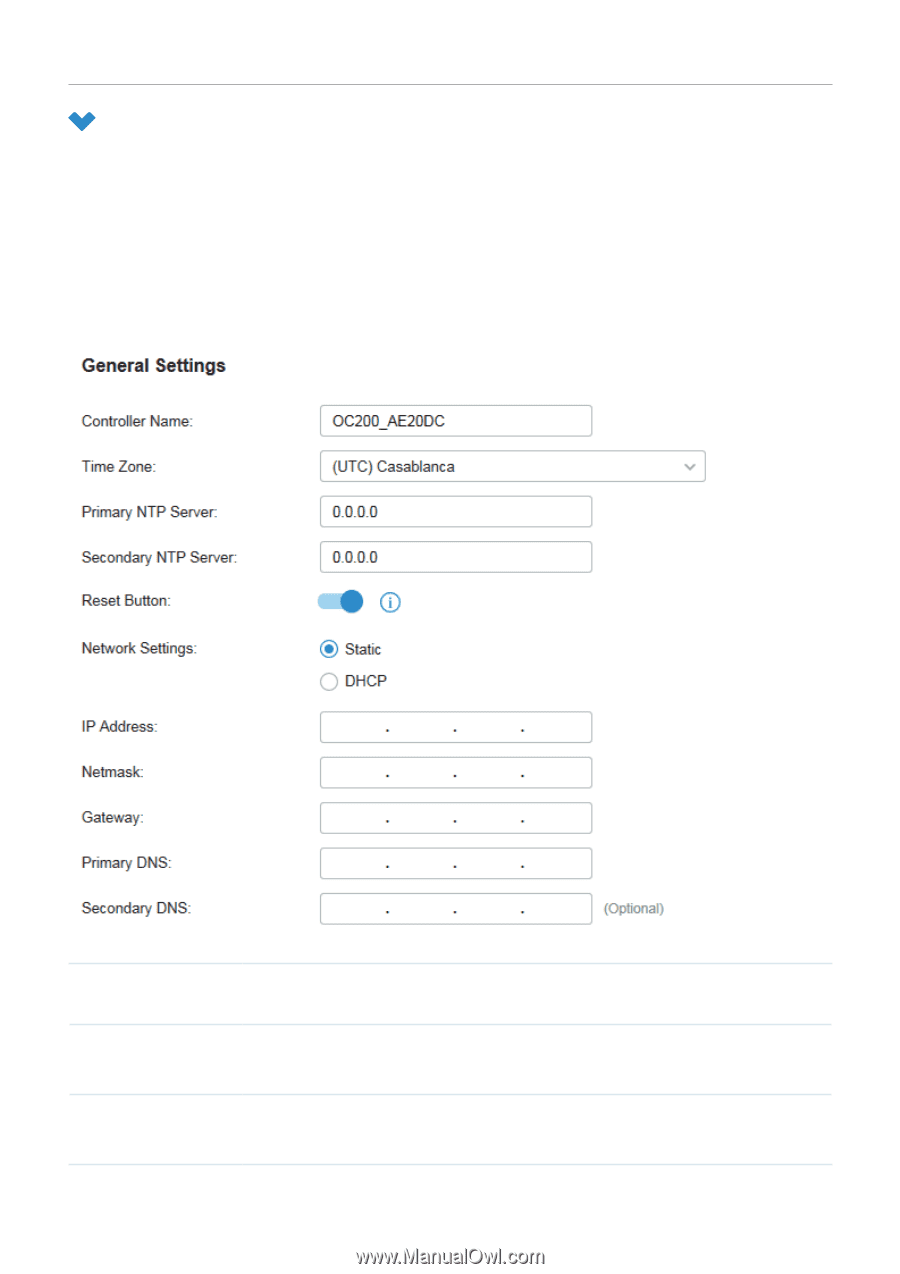
194
Chapter 5
Configure the Omada SDN Controller
5. 1 Manage the Controller
5. 1. 1
General Settings
Configuration
Go to
Settings
>
Controller
. In
General Settings
, configure the parameters and click
Save
.
■
For Omada Hardware Controller
Controller Name
Specify the Controller Name to identify the controller.
Time Zone
Select the Time Zone of the controller according to your region. For controller settings and
statistics, time is displayed based on the Time Zone.
Primary NTP Server/
Secondary NTP Server
Enter the IP address of the primary and secondary NTP (Network Time Protocol) server.
NTP servers assign network time to the controller.