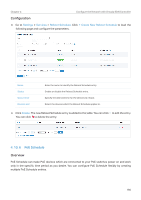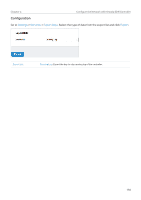TP-Link OC200 Omada Controller Software 4.1.5Windows/Linux User Guide - Page 190
UPnP
 |
View all TP-Link OC200 manuals
Add to My Manuals
Save this manual to your list of manuals |
Page 190 highlights
Chapter 4 SNMPv1 & SNMPv2c Community String SNMPv3 Username Password Configure the Network with Omada SDN Controller Enable or disable SNMPv1 and SNMPv2c globally. With SNMPv1 & SNMPv2c enabled, specify the Community String, which is used as a password for your NMS to access the SNMP agent. You need to configure the Community String correspondingly on your NMS. Enable or disable SNMPv3 globally. With SNMPv3 enabled, specify the username for your NMS to access the SNMP agent. You need to configure the username correspondingly on your NMS. With SNMPv3 enabled, specify the password for your NMS to access the SNMP agent. You need to configure the password correspondingly on your NMS. 4. 10. 3 UPnP Overview UPnP (Universal Plug and Play) is essential for applications including multiplayer gaming, peer-to-peer connections, real-time communication (such as VoIP or telephone conference) and remote assistance, etc. With the help of UPnP, the traffic between the endpoints of these applications can freely pass the gateway, thus realizing seamless connections. Configuration Go to Settings > Services > UPnP. Enable UPnP globally and configure the parameters. Then click Apply. Interface Networks Select the WAN port where UPnP takes effect. Select the LAN interface where UPnP takes effect. 188