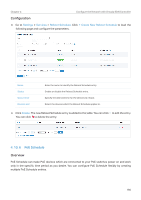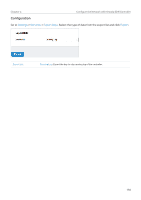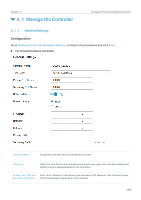TP-Link OC200 Omada Controller Software 4.1.5Windows/Linux User Guide - Page 191
SSH, Reboot Schedule
 |
View all TP-Link OC200 manuals
Add to My Manuals
Save this manual to your list of manuals |
Page 191 highlights
Chapter 4 4. 10. 4 SSH Configure the Network with Omada SDN Controller Overview SSH (Secure Shell) provides a method for you to securely configure and monitor network devices via a command-line user interface on your SSH terminal. Note: If you use an SSH terminal to manage devices which are managed by the controller, you can only get the User privilege. Configuration Go to Settings > Services > SSH. Enable SSH Login globally and configure the parameters. Then click Apply. SSH Server Port Layer 3 Accessibility Specify the SSH Sever Port which your network devices use for SSH connections. You need to configure the SSH Server Port correspondingly on your SSH terminal. With this feature enabled, the SSH terminal from a different subnet can access your devices via SSH. With this feature disabled, only the SSH terminal in the same subnet can access your devices via SSH. 4. 10. 5 Reboot Schedule Overview Reboot Schedule can make your devices reboot periodically according to your needs. You can configure Reboot Schedule flexibly by creating multiple Reboot Schedule entries. 189