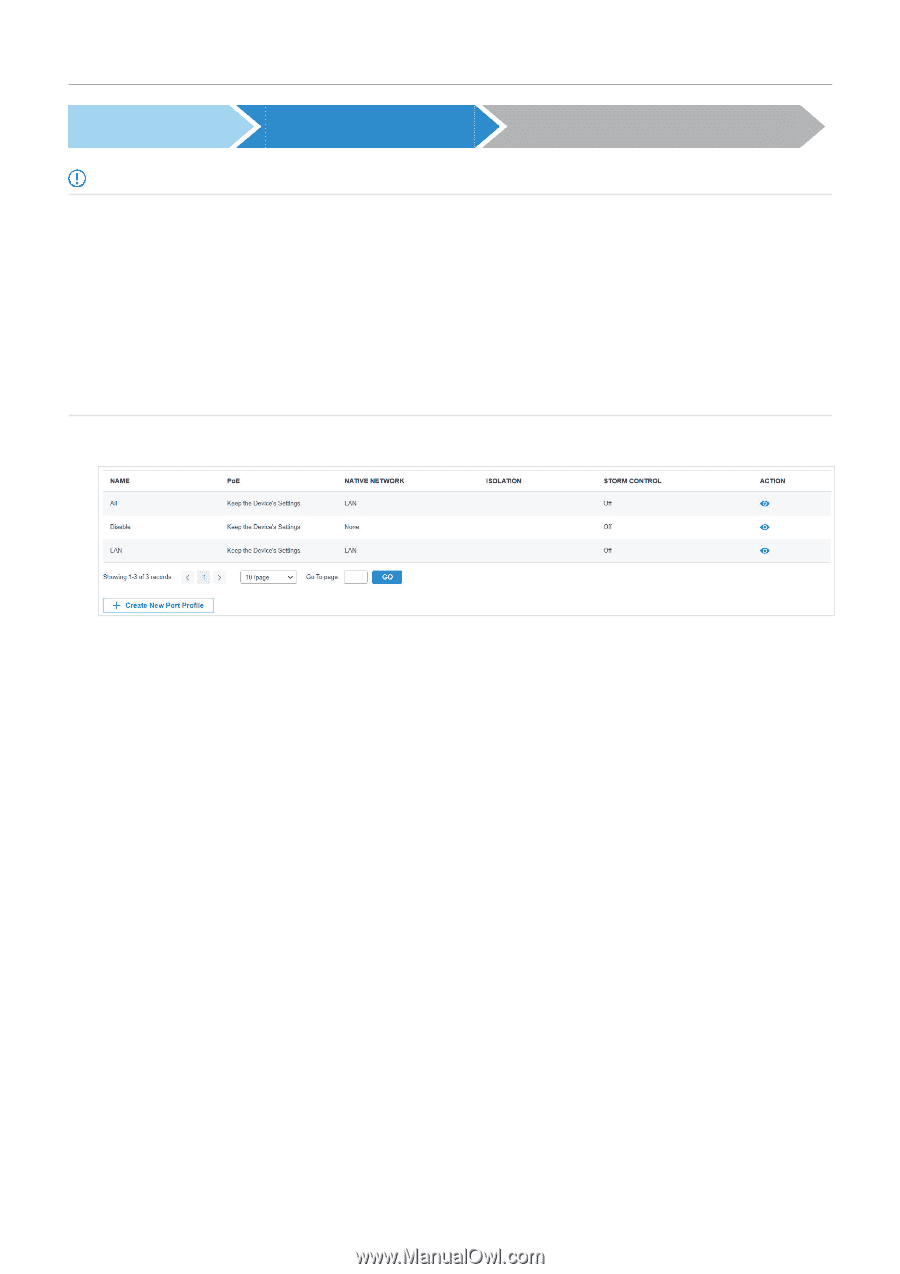TP-Link OC200 Omada Controller Software 4.1.5Windows/Linux User Guide - Page 73
Create a Network, Assign the Port Profile to the Ports, Wired Networks, Profiles
 |
View all TP-Link OC200 manuals
Add to My Manuals
Save this manual to your list of manuals |
Page 73 highlights
Chapter 4 Configure the Network with Omada SDN Controller Create a Network Create a Port Profile Assign the Port Profile to the Ports Note: • Three default port profiles are preconfigured on the controller. They can be viewed, but not edited or deleted. All: In the All profile, all networks except the default network (LAN) are configured as Tagged Network, and the native network is the default network (LAN). This profile is assigned to all switch ports by default. Disable: In the Disable profile, no networks are configured as the native network, Tagged Networks and Untagged Networks. With this profile assigned to a port, the port does not belong to any VLAN. LAN: In the LAN profile, the native network is the default network (LAN), and no networks are configured as Tagged Networks and Untagged Networks. • When a network is created, the system will automatically create a profile with the same name and configure the network as the native network for the profile. In this profile, no networks are configured as Tagged Networks and Untagged Networks. The profile can be viewed, but not edited or deleted. 1. Go to Wired Networks > LAN > Profiles to load the following page. 71