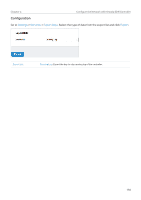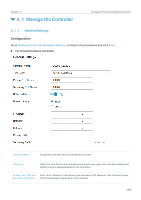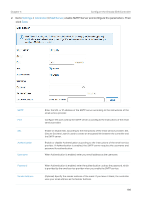TP-Link OC200 Omada Controller Software 4.1.5Windows/Linux User Guide - Page 199
History Data Retention, Customer Experience Improvement Program, Settings, Controller
 |
View all TP-Link OC200 manuals
Add to My Manuals
Save this manual to your list of manuals |
Page 199 highlights
Chapter 5 Test SMTP Server Configure the Omada SDN Controller Test the Mail Server configuration by sending a test email to an email address that you specify. 5. 1. 3 History Data Retention Overview With History Data Retention, you can specify how the controller retains its data. Configuration Go to Settings > Controller. In History Data Retention, configure the parameters and click Save. Data Retention Collect Clients' History Data Select how long the controller retains its data. Any history data beyond the time range is dropped. With Collect Clients' History Data enabled, the history data of the clients are included in that of the controller. 5. 1. 4 Customer Experience Improvement Program Configuration Click the checkbox if you agree to participate in the customer experience improvement program and help improve the quality and performance of TP-Link products by sending statistics and usage information. 197