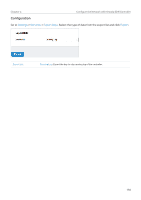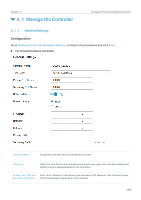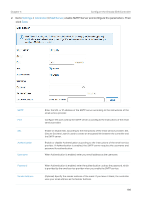TP-Link OC200 Omada Controller Software 4.1.5Windows/Linux User Guide - Page 198
Settings, Controller, Mail Server, Go to, enable SMTP Server and con the parameters. Then, click
 |
View all TP-Link OC200 manuals
Add to My Manuals
Save this manual to your list of manuals |
Page 198 highlights
Chapter 5 Configure the Omada SDN Controller 2. Go to Settings > Controller. In Mail Server, enable SMTP Server and configure the parameters. Then click Save. SMTP Port SSL Authentication Username Password Sender Address Enter the URL or IP address of the SMTP server according to the instructions of the email service provider. Configure the port used by the SMTP server according to the instructions of the email service provider. Enable or disable SSL according to the instructions of the email service provider. SSL (Secure Sockets Layer) is used to create an encrypted link between the controller and the SMTP server. Enable or disable Authentication according to the instructions of the email service provider. If Authentication is enabled, the SMTP server requires the username and password for authentication. When Authentication is enabled, enter your email address as the username. When Authentication is enabled, enter the authentication code as the password, which is provided by the email service provider when you enable the SMTP service. (Optional) Specify the sender address of the email. If you leave it blank, the controller uses your email address as the Sender Address. 196